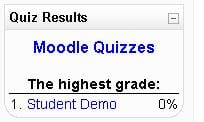Quiz results block: Difference between revisions
From MoodleDocs
mNo edit summary |
m (categories) |
||
| Line 1: | Line 1: | ||
[[Image:QuizResultsBlock1.jpg|right]] | |||
Before selecting the quiz, the results of which you wish to be displayed, you will see the notice: | Before selecting the quiz, the results of which you wish to be displayed, you will see the notice: | ||
Clicking the Configuration icon allows you to choose the quiz the block will display the results of. You will also set several other options such as the number of the lowest and highest grades displayed and whether grades will be displayed as percentages, fractions or absolute numbers. If the quiz supports groups you can also show groups instead of students. | |||
[[Category:Teacher]] | |||
[[Category:Block]] | |||
Revision as of 19:59, 1 January 2006
Before selecting the quiz, the results of which you wish to be displayed, you will see the notice:
Clicking the Configuration icon allows you to choose the quiz the block will display the results of. You will also set several other options such as the number of the lowest and highest grades displayed and whether grades will be displayed as percentages, fractions or absolute numbers. If the quiz supports groups you can also show groups instead of students.