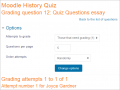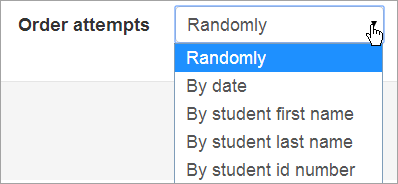Quiz manual grading report: Difference between revisions
Mary Cooch (talk | contribs) (updated screenshots) |
Luca Bösch (talk | contribs) mNo edit summary |
||
| (One intermediate revision by the same user not shown) | |||
| Line 16: | Line 16: | ||
[[de:Test | [[de:Test: Manuelle Bewertung]] | ||
[[es:Reporte de calificación manual de examen]] | [[es:Reporte de calificación manual de examen]] | ||
Latest revision as of 20:30, 6 December 2018
The manual grading report may be viewed by clicking the quiz in question and then accessing Administration> Quiz administration >Results > Manual grading
The first screen of the report lists all the questions in the quiz that need to be, or have been, manually graded (for example essay questions) with the number of attempts. There is an option to also show the questions that have been automatically graded, which if useful if you ever need to edit the grades by hand.
Note that there are different sorting options, allowing you for example to order the attempts by student first name or last name:
See also
There is one Manual grading by student additional plugin which lets you grade all the responses by one student, rather than all the responses to one question.