Plagiarism prevention: Difference between revisions
From MoodleDocs
Dan Marsden (talk | contribs) (→Enabling plagiarism prevention: add screenshot) |
Dan Marsden (talk | contribs) |
||
| Line 21: | Line 21: | ||
==See also== | ==See also== | ||
* [[Development:Plagiarism API]] | * [[Development:Plagiarism API]] | ||
Revision as of 02:13, 6 July 2011
Template:Copyright and plagiarism
Please refer to these notes before editing this page.
Location: Administration > Plugins > Plagiarism prevention
Plagiarism prevention is a method that tries to detect when users cheat by submitting content they have copied instead of writing it themselves.
Enabling plagiarism prevention
To make use of plagiarism prevention, the feature must be enabled by an administrator by checking the enable plagiarism plugins box in Site administration > Advanced features. 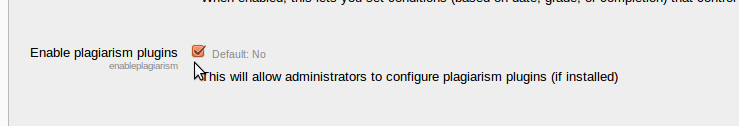
Plagiarism Prevention Plugins
Plagiarism Prevention plugins currently include:
- Crot - Open source tool
- Turnitin - Commercial tool requires subscription
- URKUND - Commercial tool requires subscription