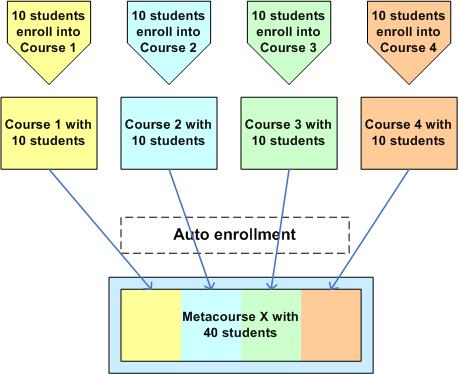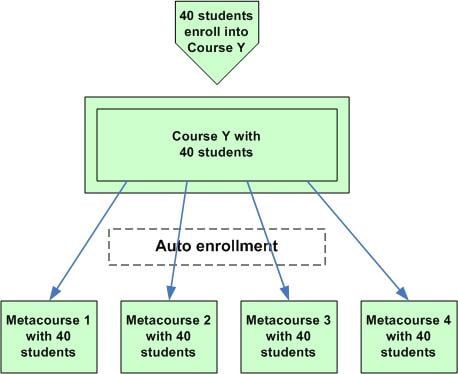Metacourse examples of use
Metacourses can be used in many ways to fill some special needs around student enrolment. Here are some examples scenarios that may help you to understand how they work.
Yearly intake
This examples uses LDAP to enrol each year's intake of students onto that year's 'Course Noticeboard'. Then by making each of the Modules meta courses, and assigning their 'child' as that year's 'Course Noticeboard', the learners are automatically enrolled on all of the necessary module
Foundation Degree (2009 intake) [course category] Course 2009 Noticeboard (uses LDAP to enrol 2009 students) Year 1 [course category]
- Module 1 (Metacourse linked to 2009 Noticeboard_
- Module 2 (Metacourse linked to 2009 Noticeboard_
- Module 3 (Metacourse linked to 2009 Noticeboard_
- etc.
Foundation Degree (2010 intake) [course category] Course 2010 Noticeboard (uses LDAP to enrol 2010 students) Year 1 [course category] Module 1 (Metacourse linked to 2010 Noticeboard_ Module 2 (Metacourse linked to 2010 Noticeboard_ Module 3 (Metacourse linked to 2010 Noticeboard_
Jerome Di Pietro in Teaching Strategies forum
1 course that gets its enrolment from 4 other courses
X is a meta course and Courses 1, 2, 3, 4 can be normal courses with standard student enrolments. These courses can contain resources, and activities that are specific to those courses, but they may also only contain enrolments. Students enrolling in Courses 1 or 2, or 3 or 4, are automatically enrolled onto Meta course X when the course is associated as a child course to Meta course X. The meta course is dependent upon its enrolments from each of the non-meta courses, the child courses.
For example, a math teacher has 2 algebra and 2 geometry courses and wants a "home room" to place things of interest for all of their students. The teacher creates a meta course called "Teacher's home room" and links the algebra and geometry courses as the "child" courses.
1 course that sends its enrolments to 4 other courses
Meta courses 1-4 each have created a "child" link to Y which is a normal course. Students enrolling on Course Y are automatically enrolled in Meta courses 1-4.
For example: this would be used, when all five courses are intended to have exactly the same students.
Meta course(s) used as libraries
One or more meta courses are used as a library of resources and activities.
For example, the English department has collected material useful in writing papers, these are set up as meta courses, with links to their regular courses. Teachers can direct or embed a link to a specific reference about citations, or how to select a topic for a paper or suggested reading compiled by students. Thus an English 101 course should be one of the links in the "Writing Papers" meta course. This Meta course holds a resource called "Citations made easy", a Lesson "Select a topic" and a Wiki or database called "Suggested readings from classmates".
A Diploma course sends its enrolment to meta courses
A Diploma program involves courses D1, D2, D3, and D4. In this case, you would create a "Diploma" course as a normal course (non-meta course). You would then designate programs D1 through D4 as meta courses and each would show the Diploma course as the "child" course. When a student enrolls in "Diploma", he or she will be automatically enrolled in courses D1 through D4.
Core subjects with fees based upon course groupings
You have 3 course subjects and want to offer them for sale in different packages. The meta courses will contain your subjects. A normal (non-Meta course) course will be the gateways to the meta course(s). Course 1 is your gold package. Meta course A, Meta course B and Meta course C all link to Course 1. The silver package is Course 2. Meta courses A and B link to Course 2. You have also set up individual courses that have a link from a specific Meta Course to them. Thus you can offer and charge for each meta course separately or in some combination.
One course, different student fees
You have one "Wizbang" course but want to charge a different rate based upon the type of user. The "Wizbang" meta course is the one that holds the content. You create a courses for "Wizbang for Large Corporation users" and "Wizbang for Small Business users". The Wizbang meta course is linked to "Introduction to Wizbang for Large Corporation users" and "Introduction to Wizbang for Small Business users" courses. You can charge a different fee for the non-meta courses, maybe brand or put some unique material in each "Introduction" course but the students will be able to take the same "Wizbang" course.