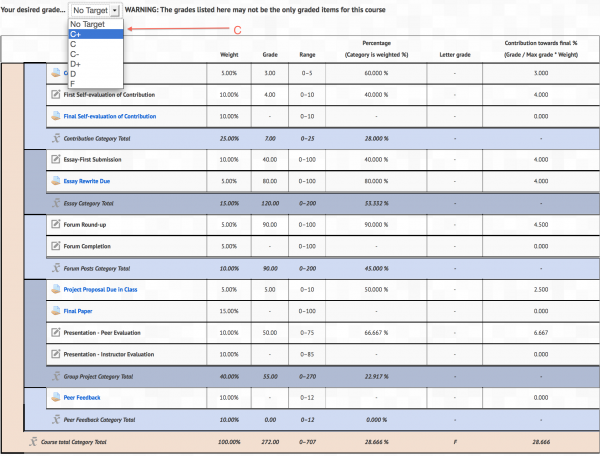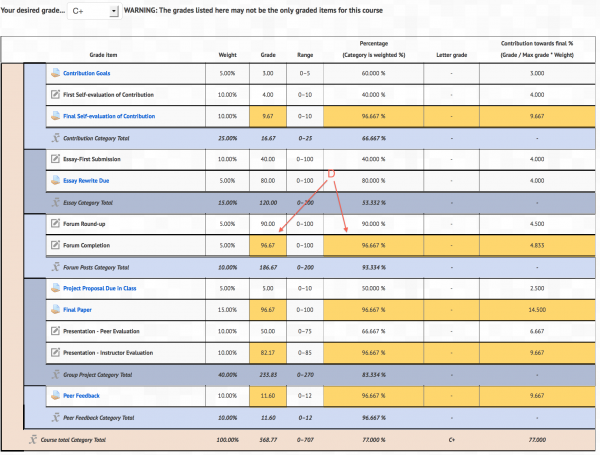LAEUser: Difference between revisions
From MoodleDocs
Bob Puffer (talk | contribs) (Created page with "NOTE: LAE stands for Liberal Arts Edition, a repackaged version of Moodle provided by CLAMP (Collaborative Liberal Arts Moodle Project). The LAE User and LAE Grader are packag...") |
Bob Puffer (talk | contribs) No edit summary |
||
| (One intermediate revision by the same user not shown) | |||
| Line 3: | Line 3: | ||
The LAE User report complements the LAE Grader report in providing for accurate point totals if desired. Additionally, LAE User provides additional functionality as follows: | The LAE User report complements the LAE Grader report in providing for accurate point totals if desired. Additionally, LAE User provides additional functionality as follows: | ||
* Accurate weights are recorded not just whatever number the instructor input whether it has any relation to how grades are calculated or not. Still the LAE User report respects instructor-input weights if using Weighted mean of grades. | |||
* A 'contribution' column is provided allowing a student to easily see how the final grade was derived (arrow-B, below): | |||
[[ | [[{{ns:file}}:realstudentlaeuserreport.png|600px|thumb|center|LAE User report]] | ||
* A 'Final grade only' option for display of letter grades (arrow-A, above) | |||
* A drop down allowing a student to choose a target grade based on what remains ungraded (arrow-C, below) | |||
[[ | [[{{ns:file}}:myuncalcedlaeuserreport.png|600px|thumb|center|LAE User report]] | ||
Once the target grade is input, values are filled in that will show the student what performance is needed to hit the target. | Once the target grade is input, values are filled in that will show the student what performance is needed to hit the target. | ||
[[ | [[{{ns:file}}:mycalcedlaeuserreport.png|600px|thumb|center|LAE User report]] | ||
Latest revision as of 14:49, 26 February 2014
NOTE: LAE stands for Liberal Arts Edition, a repackaged version of Moodle provided by CLAMP (Collaborative Liberal Arts Moodle Project). The LAE User and LAE Grader are packaged with the LAE version of Moodle but can be installed separately with the dependencies as noted below.
The LAE User report complements the LAE Grader report in providing for accurate point totals if desired. Additionally, LAE User provides additional functionality as follows:
- Accurate weights are recorded not just whatever number the instructor input whether it has any relation to how grades are calculated or not. Still the LAE User report respects instructor-input weights if using Weighted mean of grades.
- A 'contribution' column is provided allowing a student to easily see how the final grade was derived (arrow-B, below):
- A 'Final grade only' option for display of letter grades (arrow-A, above)
- A drop down allowing a student to choose a target grade based on what remains ungraded (arrow-C, below)
Once the target grade is input, values are filled in that will show the student what performance is needed to hit the target.