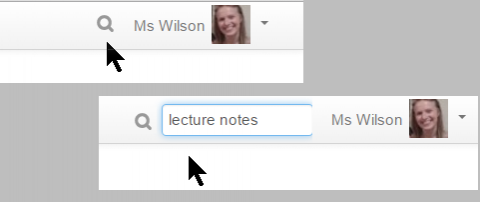Global search
From MoodleDocs
What is Global search?
- Global search lets you search everywhere on the Moodle site that you have access to. A student can search their courses for particular lecture notes, for example, or a teacher could search for subject-related activities.
- The feature needs to be enabled by the administrator and a search box is then available next to the user menu.
- A Global search block may also be added to course pages.
How does it work?
- Click the search icon by the user menu and type a search term into the box that appears, or type into the box in the Global search block if enabled.
- On the next screen, you can simply click the search button to search everywhere, or expand the Filter to search in specific areas:
File:NFFilteringGlobalSearch.png
Filtering the search
- You will then see results displayed from all areas of Moodle you have access to:
File:31GSResults2.png
Search results