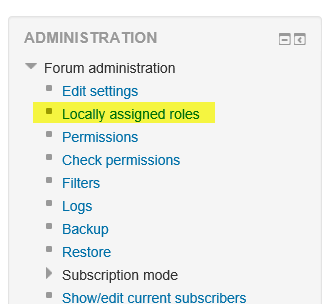Forum moderator role
From MoodleDocs
A forum moderator for a particular forum is able to edit or delete forum posts, split discussions and move discussions to other forums.This role could be useful for example if you wish a student to be able to moderate a student forum but not have editing rights over the whole course.
Role assignment
A user can be made a forum moderator for a particular forum by assigning them the role of non-editing teacher (or teacher) in the module context, as follows:
- Access the forum as an editing teacher.
- In the Administration block for the forum (often towards the bottom left of your screen),click the Locally assigned roles link and assign the role of non-editing teacher to your chosen user or users.
Alternative method of creating a forum moderator
- Create a new role, with some (or all) of the forum capabilities enabled. This technique allows a more flexible approach. For example, you can create an account with delete but not editing.
- Assign the role to the users, for a course, a course category, or even at site or system context, without giving all teacher capabilities. For information on how to create a custom role, see Creating custom roles