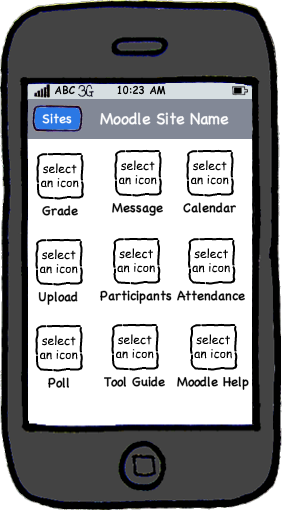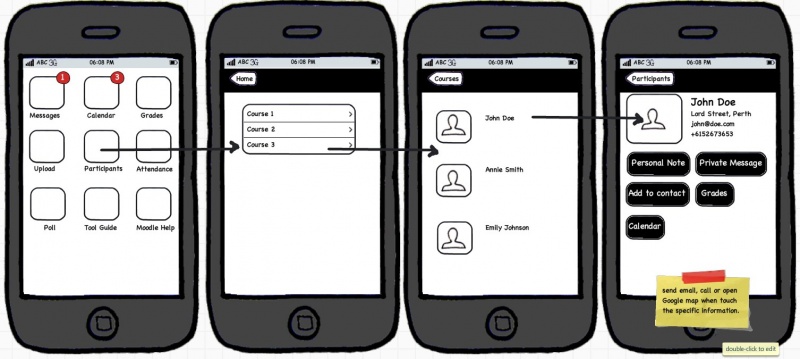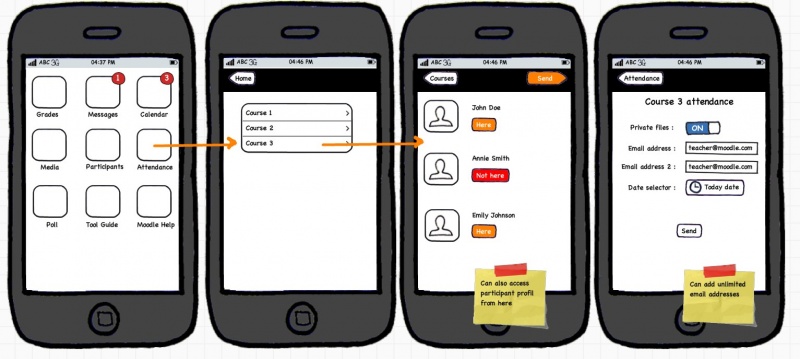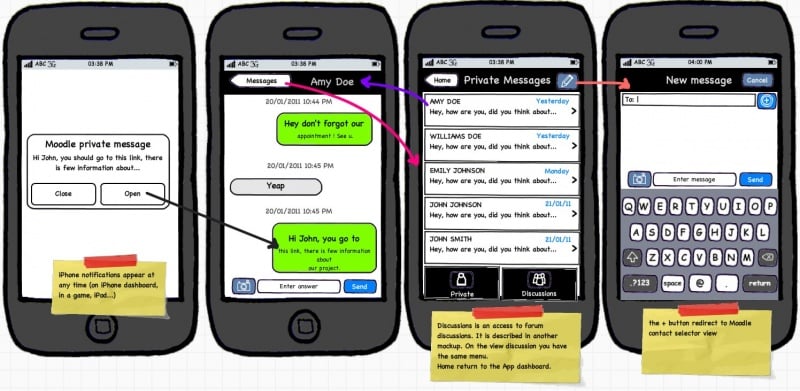Mobile app: Difference between revisions
| Line 15: | Line 15: | ||
* delete a site | * delete a site | ||
* select a site | * select a site | ||
[[Image:Moodle_iPhone_Settings.png]] | |||
==Upload== | ==Upload== | ||
Revision as of 02:54, 21 March 2011
Moodle 2.0
Note: This page is a work-in-progress. Feedback and suggested improvements are welcome. Please join the discussion on moodle.org or use the page comments.
This page describes the official mobile phone apps being developed by Moodle HQ:
- Moodle for iPhone
- Moodle for Android
Dashboard
Functionalities are displayed with icons. You can access to sites settings with a button. The name of the site where you are connected is displayed on top.
Sites Settings
These views setup connections to remote Moodle sites. One connection is active at a time. The supported operations are:
- add a site (url / username / password)
- edit a site (url / username / password)
- delete a site
- select a site
Upload
- Take a photo/video/audio for a upload files assignment (single or advanced)
- Take a photo/video/audio and post as attachment to a forum for discussion
- Take a photo/video/audio and post to a database activity (including location)
- Take a photo and set it as your profile image
Grades
- see grades
- grade assignments
- Download all assignments (eg pdfs), grade them offline, send back to students
- Give grades if it doesn't require much effort
- See grades (limited view)
Participants
Synch the participants of a course so we can have nice choose-lists of users in the app, like
- Contacts app
- Coverflow
- See list of my courses
- See list of my students per course
Attendance
Ideas:
- Ability to add some notes as reasons for non-attendance ("last seen near smoker's corner") AND attendance ("looks sick")
- Save notes with data (and also to Moodle user notes??)
Messages
Private messages
It is mainly a copy of the iPhone messaging design.
Receive a notification
- User receives a notification at any time.
- User chooses to open the notification. Moodle app is launched on the contact discussion screen. This contact discussion screen displays the 30 last message between user and contacts. An option 'see more' is available.
- User can answer (optionally: attach a picture if it is supported by message API). Once the message is sent, the message is displayed on the same screen.
- From a button at the top of this screen, the user can go back to the message list (all users having sent the user a message are listed there).
Send a message
- User launch Moodle app.
- On the Moodle app dashboard user select message icon. It should now be on the message list (or discussion list). The message list displayed the 30 last persons that the user communicated with.
- User selects the 'new message' button. The new message screen is displayed
- User selects 'add contact' icon. The contact screen is displayed. On this screen all contact are listed.
- User wants to send a message to someone who is not in user contact list. User enters name in the search bar. Searchable Moodle users are listed (small profil: fullname, username, city). User selects someone.
- User enters a message and sends it. Contact discussion screen is displayed and the sent message is listed.
Forum discussions
Calendar
- see my activities/assignements deadlines, specially the close ones
- See new submissions (teacher)
- See activities/assignements deadlines, with number of missing submissions
Tool Guide
Moodle help
community chat / twitter
Live poll activity / audience feedback
See also
- Using Moodle Moodle for mobile forum
- Mobile Moodle FAQ
- The UCLA model for web apps http://m.ucla.edu/about/
- Brainstorming done before writing this document