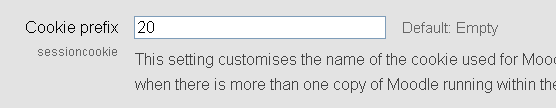Beginning Moodle 2.0 Administration
I am being told that I need the intl php plugin to continue to install Moodle 2.0
The intl.dll from Zend is part of the PHP 5.2.8 release and later. It is aimed at improving the internationalization of php pages and Moodle 2.0 uses it as part of this process. If your install is on a local machine or network, then you can download the latest version of PHP and update your PHP. You then have to uncomment all the required dynamic extensions you need, including the php_intl.dll extension. The problem is then solved. If the install is on a host server, then you need to contact your host and ask them to do the same, As an alternative, you can unzip/untar the download file, copy and paste the intl.dll file to your php/ext folder and include the line:
extension=php_intl.dll
in the Dynamic Extensions section of your php.ini file.
Do I upgrade to Moodle 2.0 or just create a new install?
There is always debate around these issues, but simply put, Moodle 2.0 is not an update of an existing product. It is a complete re-write of a tried and tested tool. This presents its own challenges, obviously, and those challenges need be met in the best way we can. It is a temptation to go all in and jump to the new tool, but this can be a dangerous practice when dealing with a lot of people who are resistant to change, and the change from Moodle 1.9.x to 2.0 is massive.
Best advice right now, consider your own circumstances. Are you starting out on the Moodle journey or have you just been dropped into it? If you are starting out, and you have no resources or courses and you are building for the next few months when you want it to become a part of your learning centre and a showpiece for your institute? Then a complete new install and starting from scratch is most appropriate here. Don't bother with Moodle 1.9.x, just use the new Moodle and learn it.
If you have been dropped into it, and have a lot of courses, and you need to administer your Moodle 1.9.x as well as look at updating, then the next best option is to install a new Moodle and open it just for your Administrators and Staff. Let them get used to the new interface, develop training courses around the new Moodle, not just for staff but for Users as well. Aim at your staff first, let them learn it then they can be more confident in using the new Moodle when they come to teaching their Users/Students.
To do this successfully is actually simple. Install your Moodle 2.0 and then go to Site administration > Server > Session handling. Look for the Cookie prefix dialogue and place a value in it. Repeat the exercise in any other Moodle you have on the server, it should all work as it is supposed to.