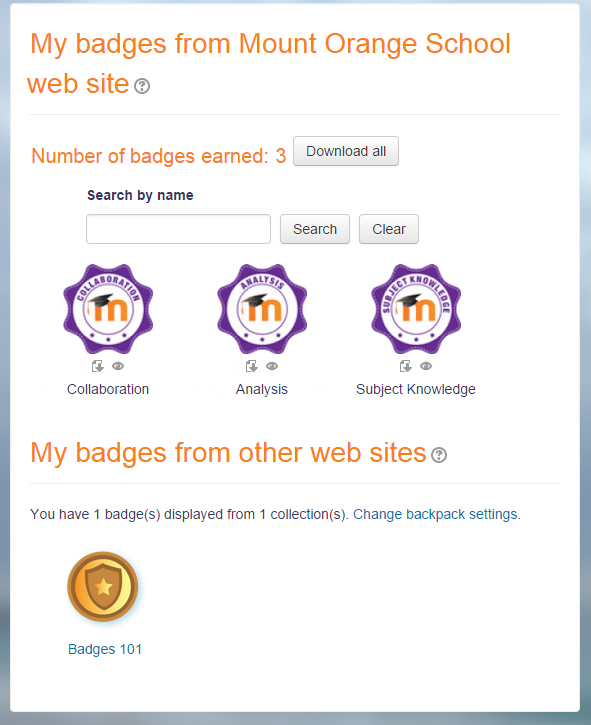Badges: Difference between revisions
From MoodleDocs
No edit summary |
(Changed "compatible with Mozilla Open Badges" to "compatible with the Open Badges 2.0 Standard." Mozilla handed stewardship of the Open Badges standard to IMS Global in 2017: https://www.imsglobal.org/open-badges-transition-faq.) |
||
| Line 1: | Line 1: | ||
{{Tracking progress}} | {{Tracking progress}} | ||
Badges are a good way of celebrating achievement and showing progress. Badges may be awarded based on a variety of chosen criteria and are fully compatible with [ | Badges are a good way of celebrating achievement and showing progress. Badges may be awarded based on a variety of chosen criteria and are fully compatible with the [https://www.imsglobal.org/activity/digital-badges/ Open Badges 2.0 Standard]. Badges created in Moodle may be displayed on a user's profile or pushed to an [https://badge.wiki/wiki/Badge_platforms/ Open Badges backpack] and public badge collections in their backpack will display in their Moodle profile. | ||
There are two categories of badges: | There are two categories of badges: | ||
Latest revision as of 22:10, 27 June 2019
Badges are a good way of celebrating achievement and showing progress. Badges may be awarded based on a variety of chosen criteria and are fully compatible with the Open Badges 2.0 Standard. Badges created in Moodle may be displayed on a user's profile or pushed to an Open Badges backpack and public badge collections in their backpack will display in their Moodle profile.
There are two categories of badges:
- Site badges - available to users site-wide and related to the site wide activities, like finishing a set of courses.
- Course badges - available to users enrolled in the course and related to the activities that happen inside the course.