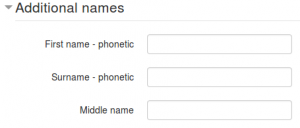Additional name fields: Difference between revisions
m (setting mistake) |
No edit summary |
||
| (17 intermediate revisions by 7 users not shown) | |||
| Line 1: | Line 1: | ||
{{ | {{Accounts}} | ||
As well as first name and surname, the following additional name fields may be used: | |||
* First name - phonetic | * First name - phonetic | ||
* Surname - phonetic | * Surname - phonetic | ||
| Line 7: | Line 7: | ||
* Alternate name | * Alternate name | ||
==Administration settings== | |||
== | ===Full name format=== | ||
[[File:participants-after.png|thumb|List of users with full names displayed]] | |||
An administrator can set how names are displayed across the site via the setting 'Full name format' (fullnamedisplay) in ''Administration > Site administration > Users > Permissions > User policies''. The default setting is ''language'', which means that names are displayed according to information from the language pack used on the site. Alternatively, the following placeholders may be used: | |||
* firstname | * firstname | ||
* lastname | * lastname | ||
| Line 26: | Line 19: | ||
* middlename | * middlename | ||
* alternatename | * alternatename | ||
For example, a user with first name John, surname Doe, middle name James, first name phonetic Jon, and surname phonetic Dough will have his name displayed as | |||
*John James Doe when 'Full name format' is set to ''firstname middlename lastname'' and | |||
*Doe John (Dough Jon) when 'Full name format' is set to ''lastname firstname (lastnamephonetic firstnamephonetic)'' | |||
Users with the [[Capabilities/moodle/site:viewfullnames|view full names capability]] (by default users with the role of manager, teacher or non-editing teacher) can always see first and last names, regardless of the "Full name format" setting. | |||
Note for sites upgrading from an earlier version: The 'Full name format' setting was previously in ''Site policies''. | |||
===Alternative full name format=== | |||
The alternative full name format setting may be used to define how names are shown to users with the [[Capabilities/moodle/site:viewfullnames|view full names capability]]. For example, it may be set to ''lastname firstname (lastnamephonetic firstnamephonetic)'' so that phonetic names are also displayed. | |||
==User profile settings== | |||
Users can enter additional names by editing their profile in ''Administration > My profile settings > Edit profile''. | |||
'''Full name format | First name, surname and any additional names specified by an administrator in 'Full name format' are listed in the General section. Additional names not specified in 'Full name format' are listed in an "Additional names' section. | ||
{| | |||
| [[File:name fields in general section.png|thumb|Name fields as specified in 'Full name format']] | |||
| [[File:additional name fields.png|thumb|Additional name fields]] | |||
|} | |||
[[es:Campos de nombre adicionales]] | |||
[[de:Zusätzliche Namen]] | |||
[[ja:追加氏名フィールド]] | |||
[[fr:Champs pour noms supplémentaires]] | |||
Latest revision as of 12:33, 13 May 2019
As well as first name and surname, the following additional name fields may be used:
- First name - phonetic
- Surname - phonetic
- Middle name
- Alternate name
Administration settings
Full name format
An administrator can set how names are displayed across the site via the setting 'Full name format' (fullnamedisplay) in Administration > Site administration > Users > Permissions > User policies. The default setting is language, which means that names are displayed according to information from the language pack used on the site. Alternatively, the following placeholders may be used:
- firstname
- lastname
- firstnamephonetic
- lastnamephonetic
- middlename
- alternatename
For example, a user with first name John, surname Doe, middle name James, first name phonetic Jon, and surname phonetic Dough will have his name displayed as
- John James Doe when 'Full name format' is set to firstname middlename lastname and
- Doe John (Dough Jon) when 'Full name format' is set to lastname firstname (lastnamephonetic firstnamephonetic)
Users with the view full names capability (by default users with the role of manager, teacher or non-editing teacher) can always see first and last names, regardless of the "Full name format" setting.
Note for sites upgrading from an earlier version: The 'Full name format' setting was previously in Site policies.
Alternative full name format
The alternative full name format setting may be used to define how names are shown to users with the view full names capability. For example, it may be set to lastname firstname (lastnamephonetic firstnamephonetic) so that phonetic names are also displayed.
User profile settings
Users can enter additional names by editing their profile in Administration > My profile settings > Edit profile.
First name, surname and any additional names specified by an administrator in 'Full name format' are listed in the General section. Additional names not specified in 'Full name format' are listed in an "Additional names' section.