Wiki FAQ: Unterschied zwischen den Versionen
Keine Bearbeitungszusammenfassung |
Keine Bearbeitungszusammenfassung |
||
| Zeile 3: | Zeile 3: | ||
Dieser Artikel enthält Antworten auf häufig gestellte Fragen zu Wikis. | Dieser Artikel enthält Antworten auf häufig gestellte Fragen zu Wikis. | ||
== | ==Kann ich ein Wiki so einrichten, dass die Kursteilnehmer/innen lesen, aber nicht schreiben können?== | ||
*Although you used to be able to do this in older versions of Moodle, it's not really in the "spirit" of a wiki and is no longer possible without tweaking permissions. A [[Book]] might do the job just as well, or a simple[[ Page]]. | |||
*However, if you really need to do this then remove the student role from ''mod/wiki:editpage'' and ''mod/wiki:createpage'' when you create your wiki. See forum discussion here: [http://moodle.org/mod/forum/discuss.php?d=195179#p856311] | |||
==Teilnehmer/innen sehen die Wikis der jeweils anderen nicht== | |||
If you have set the wiki to "individual", then only you the teacher and each individual student can see them. If you would like them to collaborate on a wiki, choose the collaborative option. However, this will just give one wiki for all the students. | |||
==I've set my wiki to groups but they can't see the first page== | |||
If you set your wiki to groups and want to create the first page for each group, remember to select each group and make the page individually: | |||
[[File:GroupWiki.png]] | |||
==Wie kann ich mein Wiki im Dashboard anzeigen?== | |||
== | Set an 'Expect completed by' date in the [[Activity completion]] section of your wiki. | ||
==Wie kann ich ein Inhaltsverzeichnis des Wikis anlegen?== | |||
This is automatically created if you use the appropriate headings in the toolbar of any of the wiki formats. | |||
[[File:TOC.png]] | |||
==Wie kann ich die Wikis meiner Kursteilnehmer/innen bewerten?== | |||
There is no in-built grading facility in the wiki but you can manually add a grade item in the [[Gradebook]] called (for example) "yourwikiname" and enter your grades there. | |||
==Kann ich ein Wiki exportieren?== | |||
While it was possible in earlier versions of Moodle to export wikis, for instance as zipped files, this is no longer the case. However, there is a [https://moodle.org/plugins/local_wikiexport | wiki export plugin]. | |||
==Kann ich ein Wiki zurücksetzen?== | |||
Yes. Wiki pages may be deleted (along with removing tags and deleting comments.) | |||
==Warum werden eingebettete Video in meinem Wiki doppelt angezeigt?== | |||
When using the Media icon in the text editor to add a video link, be sure to enter a name in the name field. Don't leave it empty. | |||
See also the discussion [https://moodle.org/mod/forum/discuss.php?d=265312 YouTube embed appears twice in a wiki]. | |||
==Weitere Fragen?== | |||
Dann schreiben Sie einen Beitrag im [http://moodle.org/mod/forum/view.php?f=366 Wiki Forum] auf moodle.org | |||
Version vom 22. Februar 2019, 13:28 Uhr
![]() Diese Seite muss überarbeitet werden. Greif zu!
Diese Seite muss überarbeitet werden. Greif zu!
Wenn du dich um diesen Artikel kümmern willst, dann kennzeichne das, indem du die Vorlage {{Überarbeiten}} durch die Vorlage {{ÜberarbeitenVergeben}} ersetzt.
Wenn du mit deiner Arbeit fertig bist, dann entferne die Vorlage aus dem Artikel.
Danke für deine Mitarbeit!
Dieser Artikel enthält Antworten auf häufig gestellte Fragen zu Wikis.
Kann ich ein Wiki so einrichten, dass die Kursteilnehmer/innen lesen, aber nicht schreiben können?
- Although you used to be able to do this in older versions of Moodle, it's not really in the "spirit" of a wiki and is no longer possible without tweaking permissions. A Book might do the job just as well, or a simplePage.
- However, if you really need to do this then remove the student role from mod/wiki:editpage and mod/wiki:createpage when you create your wiki. See forum discussion here: [1]
Teilnehmer/innen sehen die Wikis der jeweils anderen nicht
If you have set the wiki to "individual", then only you the teacher and each individual student can see them. If you would like them to collaborate on a wiki, choose the collaborative option. However, this will just give one wiki for all the students.
I've set my wiki to groups but they can't see the first page
If you set your wiki to groups and want to create the first page for each group, remember to select each group and make the page individually:
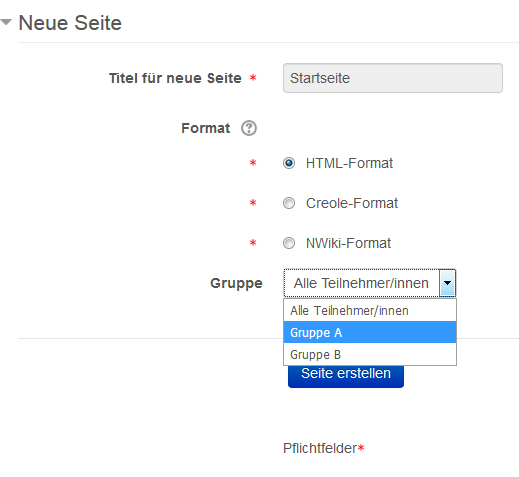
Wie kann ich mein Wiki im Dashboard anzeigen?
Set an 'Expect completed by' date in the Activity completion section of your wiki.
Wie kann ich ein Inhaltsverzeichnis des Wikis anlegen?
This is automatically created if you use the appropriate headings in the toolbar of any of the wiki formats.
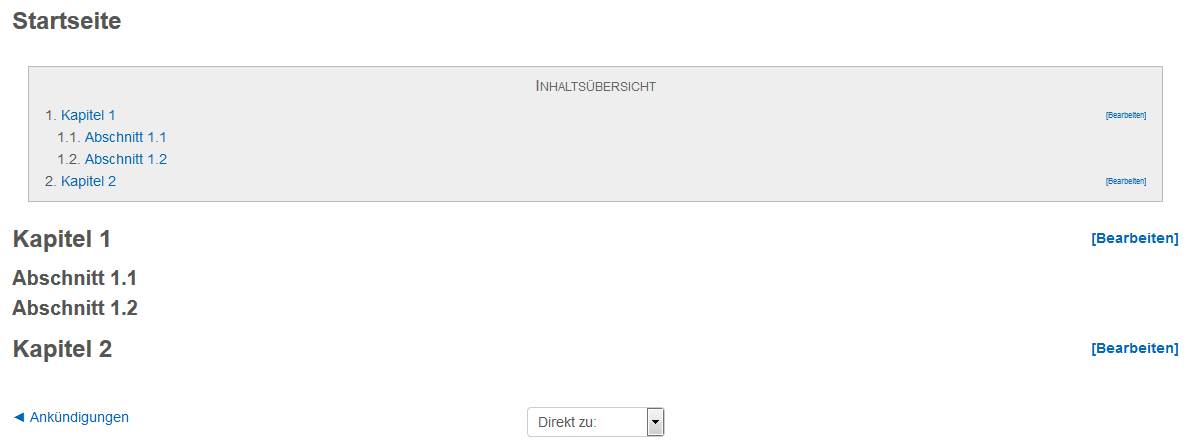
Wie kann ich die Wikis meiner Kursteilnehmer/innen bewerten?
There is no in-built grading facility in the wiki but you can manually add a grade item in the Gradebook called (for example) "yourwikiname" and enter your grades there.
Kann ich ein Wiki exportieren?
While it was possible in earlier versions of Moodle to export wikis, for instance as zipped files, this is no longer the case. However, there is a | wiki export plugin.
Kann ich ein Wiki zurücksetzen?
Yes. Wiki pages may be deleted (along with removing tags and deleting comments.)
Warum werden eingebettete Video in meinem Wiki doppelt angezeigt?
When using the Media icon in the text editor to add a video link, be sure to enter a name in the name field. Don't leave it empty.
See also the discussion YouTube embed appears twice in a wiki.
Weitere Fragen?
Dann schreiben Sie einen Beitrag im Wiki Forum auf moodle.org