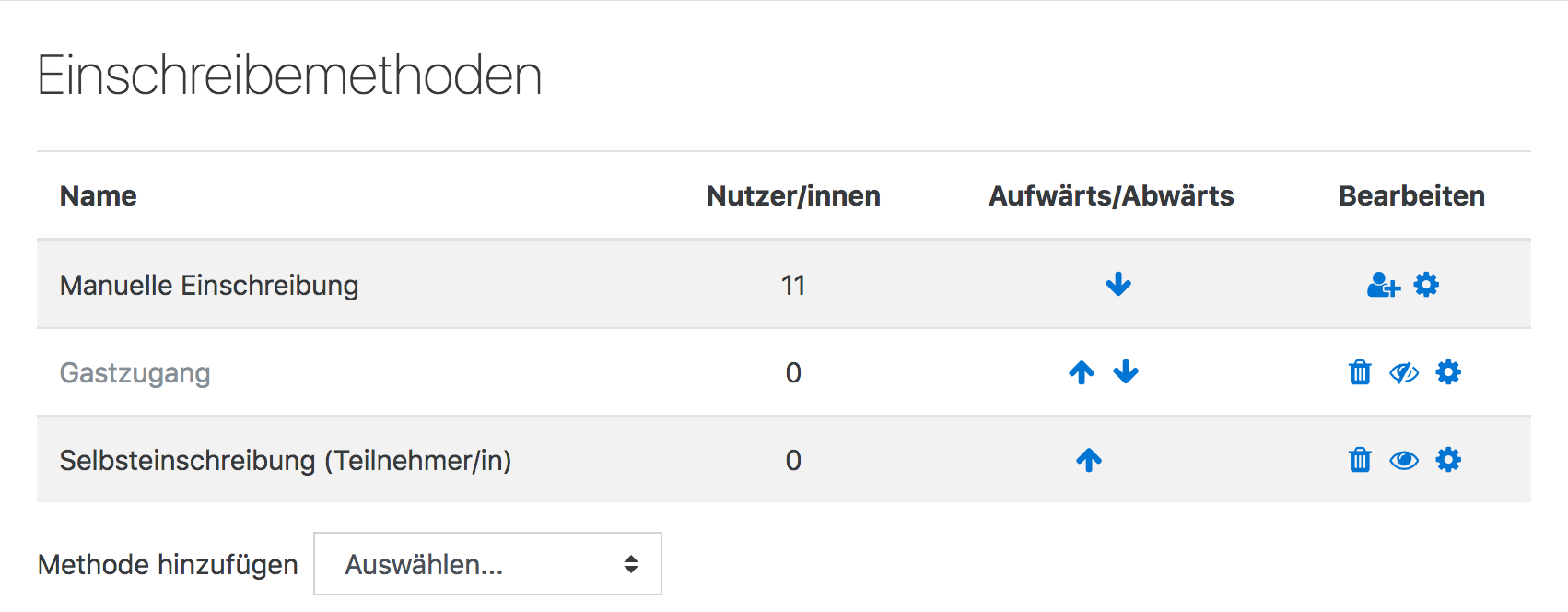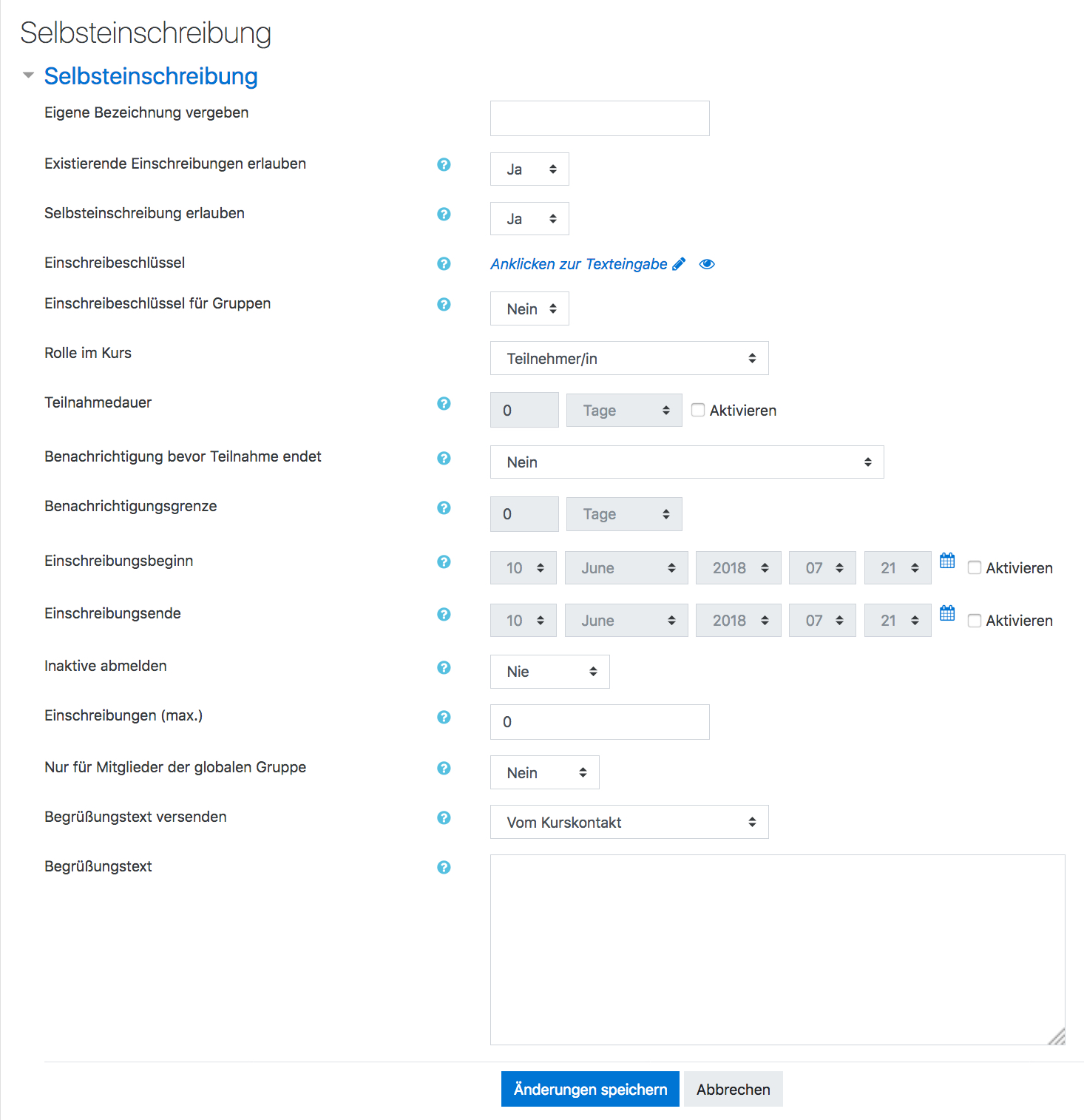Einschreibeschlüssel
Aus MoodleDocs
Diese Seite muss aktualisiert werden. Bitte helfen Sie mit und entfernen Sie diese Vorlage, wenn Sie fertig sind.
Siehe [1] und [2] (2.0, englisch)
Ein Einschreibeschlüssel oder Kursschlüssel ist eine Möglichkeit, die Selbsteinschreibung von Nutzer/innen in einen Kurs auf eine ausgewählte Gruppe (die den Schlüssel kennt) zu beschränken. Stnadradmäßig ist kein Schlüssel gesetzt, so dass sich jeder in einen Kurs einschreiben kann. Die Bekanntgabe des Schlüssel an die gewünschten Personen kann per E-Mail, Post oder mündlich in einer Präsenzveranstaltung erfolgen.
Einschreibeschlüssel für einen Kurs setzen
- Gehen Sie als Trainer/in auf die Kursseite.
- Klicken Sie im Block Einstellungen > Kurs-Administration > Nutzer/innen > Einschreibemethoden.
- Stellen Sie sicher, dass die Selbsteinschreibung aktiviert ist (diese Methode muss in der Liste der auftauchen und das Auge-Symbol Datei:hide.gif muss geöffnet sein.
- Klicken Sie auf das Bearbeiten-Symbol Datei:edit.gif hinter der Selbsteinschreibung.
- Geben Sie einen Einschreibeschlüssel im gleichnamigen Eingabefeld ein.
- Klicken Sie auf den Button Änderungen speichern.
Einschreibeschlüssel für eine Gruppe setzen
- It is possible also to enrol students directly into groups by use of a group enrolment key.
- To do this, you first need to add the course enrolment key as in the section above.
- Change the setting Use group enrolment keys to Yes
- Save the changes and then in the Course administration settings, click Groups>Create groups
- Add an enrolment key to the group. This will be the key they type in to access the course. (The course enrolment key is simply there to keep others out)
- See also this screencast: Group enrolment keys in Moodle 2.0 [3]
Admin settings
Making an enrolment key required in every course
- By default, enrolment keys are not set. However, if the administrator wants to ensure all teachers set enrolment keys then this can be forced in Settings>Site Administration>Plugins>Enrolments>Self enrolment This means that self enrolment settings will not "stick" until the teacher adds an enrolment key. NOTE: It does NOT provide a site wide enrolment key.
Using the password policy for enrolment keys
- To ensure that teachers use secure keys that follow your Moodle's password policy, check the box in Settings>Site Administration>Plugins>Enrolments>Self enrolment
Giving users a hint of the enrolment key
- By default, for security reasons, Moodle will not give any clues as to what the enrolment key is. Checking the box in Settings>Site Administration>Plugins>Enrolments>Self enrolment will provide the first letter of the enrolment key if needed.
Tipps und Tricks
- Wenn ein Einschreibeschlüssel "auslaufen" soll und sich keine neuen Nutzer/innen (mit dem alten Schlüssel) mehr einschreiben sollen:
- Ändern Sie den Schlüssel. Derzeit eingeschriebene Nutzer/innen bleiben im Kurs eingeschrieben und benötigen den neuen Schlüssel nicht.
- Löschen Sie nicht erwünschte Nutzer/innen aus der Liste der eingeschriebenen Nutzer/innen.
- Wenn Sie einen Kursschlüssel ändern oder erstmalig setzen, sind bereits im Kurs eingeschriebene Nutzer/innen davon nicht betroffen, d.h. sie bleiben im Kurs eingeschrieben und benötigen den Schlüssel nicht.
- Bei Gastzugang mit Kursschlüssel müssen Gäste den Schlüssel jedes Mal angeben, wenn sie auf den Kurs zugreifen wollen.
Siehe auch
- Einschreibung in Gruppen in Moodle 2 - Video (englisch)