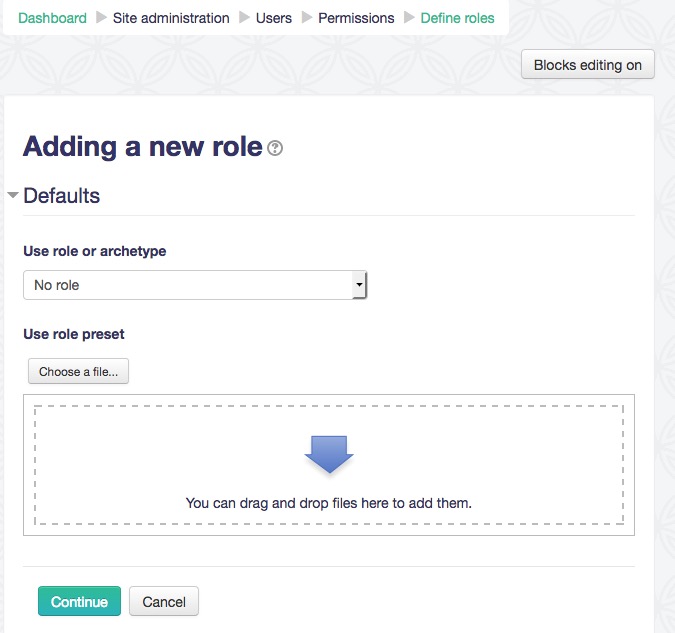Talk:Creating custom roles
The Admin breadcrumb ends with "Course managers". This setting is not visible in Site Administration > Appearance. I did an Admin search for "course managers" and it came up empty, so I can't fix it. Just fyi. :)
4. New role considerations
A new role is not automatically listed in course descriptions even if was created by copying a role that is listed, such as Teacher. If you want the new role to appear in the course listing, you must set it explicitly via Administration > Site administration > Appearance > Course managers.
Thanks Clay
Thanks Clay for spotting this out of date information which I have now corrected :) --Mary Cooch (talk) 19:31, 23 September 2014 (WST)
"Add new role" does not offer "Select template for the new role"
Hi,
I'm trying to create a role so teachers can see all the assignments on their students' calendars (to avoid student overload). I reached this roadblock when trying to use this page:
"To create a custom role:
Go to Administration > Site administration > Users > Permissions > Define roles. Click the "Add a new role" button. Select template for the new role or upload a preset"
--When I click "Add a new role," all I see is this:
Documentation would improve by explaining what step(s) to take if no template is available to select.
Thanks!