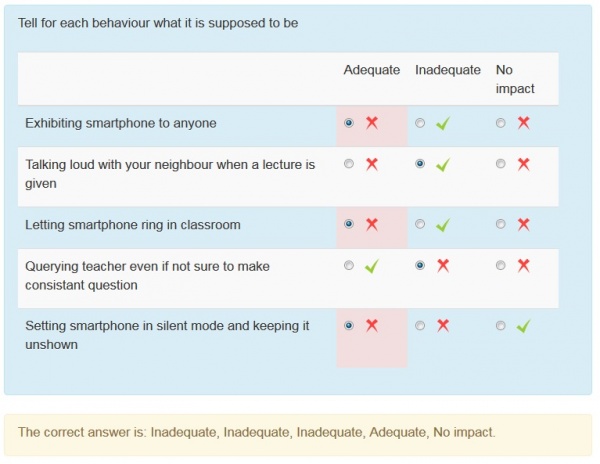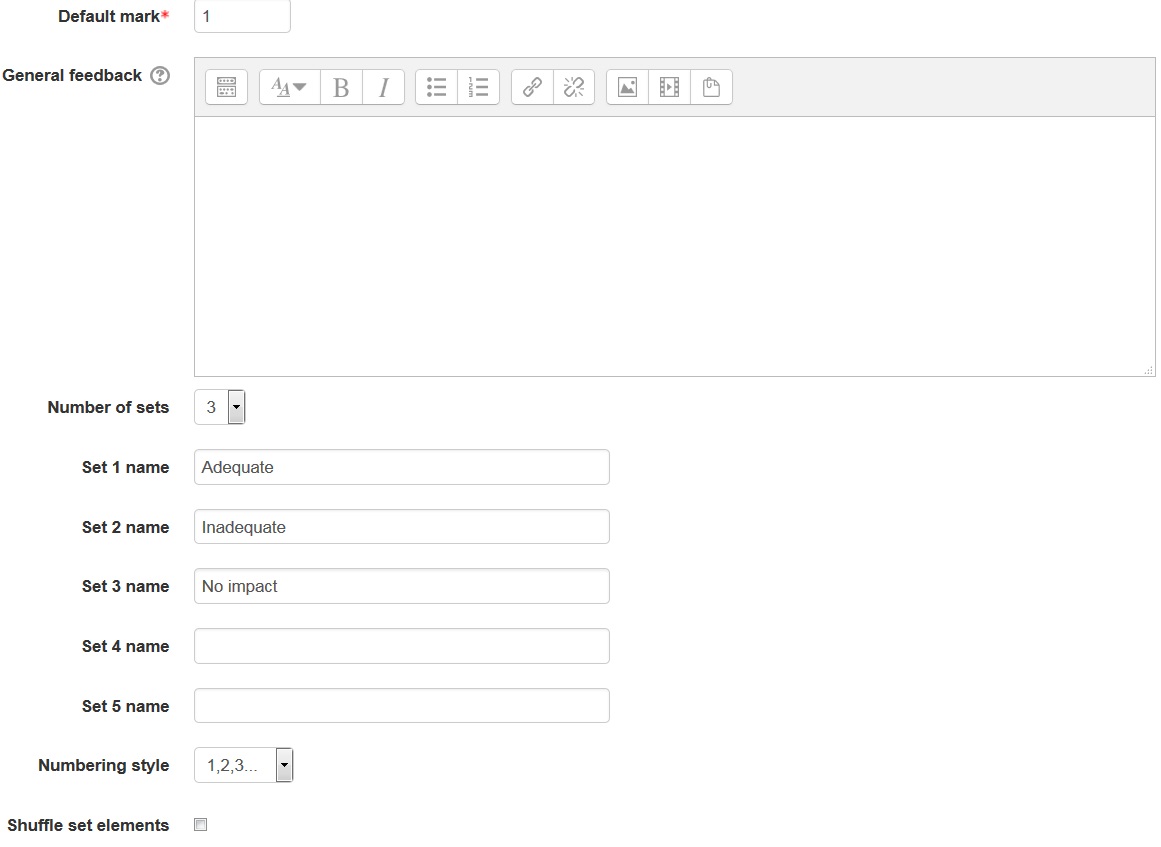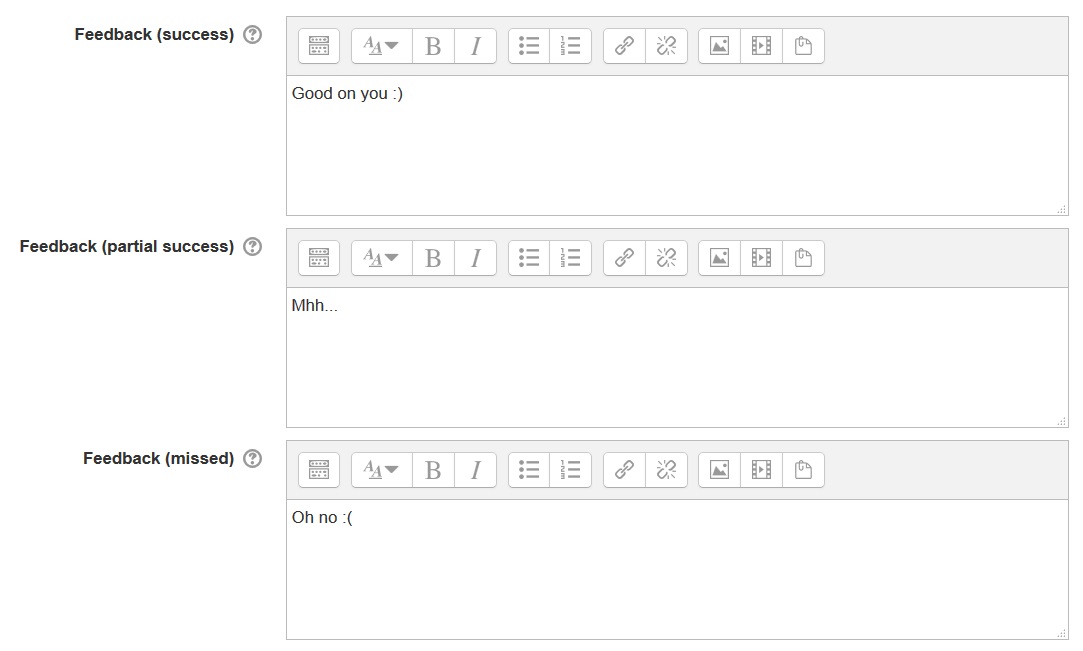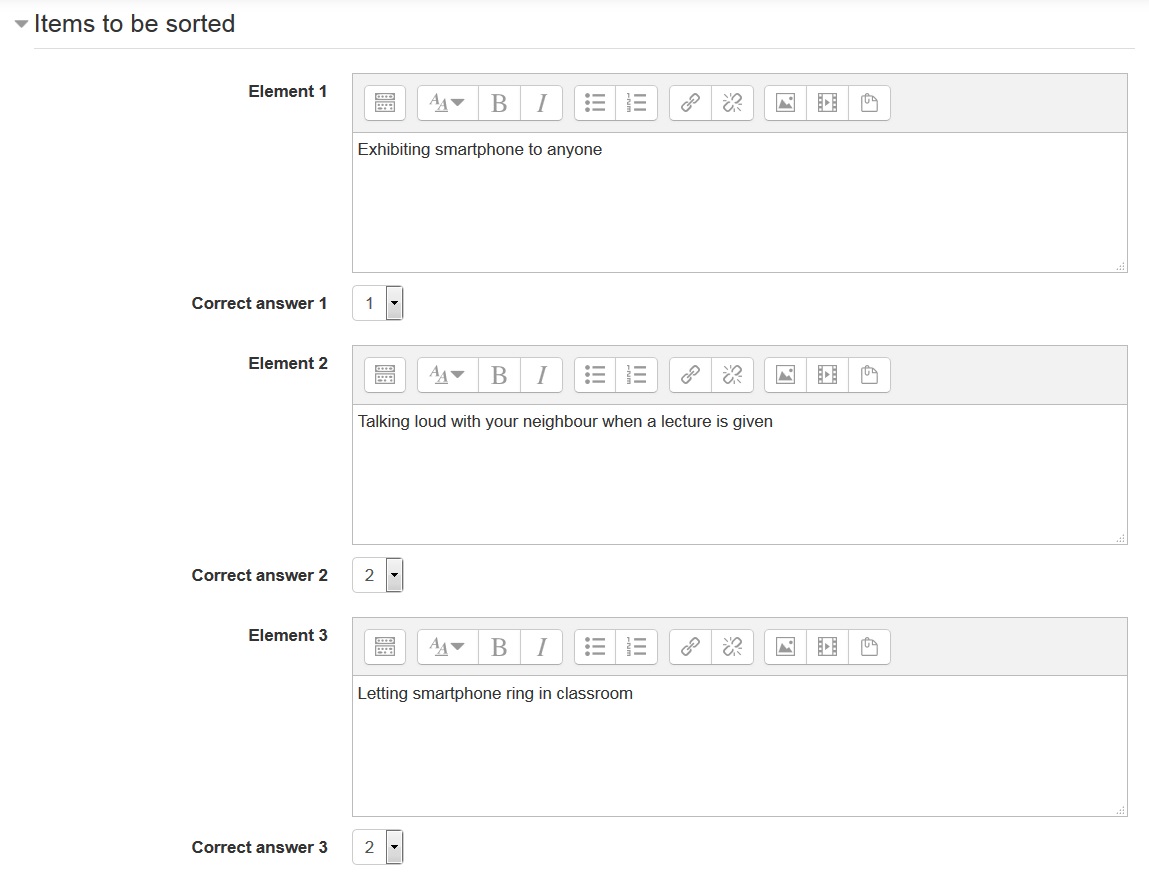Splitset question type: Difference between revisions
| Splitset question type | |
|---|---|
| Type | Question type |
| Set | N/A |
| Downloads | https://moodle.org/plugins/pluginversions.php?plugin=qtype_splitset |
| Issues | https://github.com/vfremaux/moodle-qtype_splitset/issues |
| Discussion | https://github.com/vfremaux/moodle-qtype_splitset |
| Maintainer(s) | Valery Fremaux |
(Copied from Docs 2.3 branch, as this plugin is now available for 3.2) |
(tidy up) |
||
| (14 intermediate revisions by the same user not shown) | |||
| Line 1: | Line 1: | ||
{{Infobox plugin | |||
|type = Question type | |||
|entry = https://moodle.org/plugins/pluginversions.php?plugin=qtype_splitset | |||
|tracker = https://github.com/vfremaux/moodle-qtype_splitset/issues | |||
|discussion = https://github.com/vfremaux/moodle-qtype_splitset | |||
|maintainer = [[User:Valery Fremaux|Valery Fremaux]] | |||
|float = right | |||
}} | |||
==Status== | ==Status== | ||
This code is a contributed code. | This code is a contributed code. | ||
{{Note|If you have problems setting up this questions in a Moodle 3.2 site with the [[Boost theme]] , you may try changing the theme to the Clean theme.}} | |||
==Summary== | ==Summary== | ||
| Line 11: | Line 20: | ||
be split in. | be split in. | ||
The activity consists in defining which output suits to each item, | |||
collecting a fraction of the maximum grade for each correct subanswer. | collecting a fraction of the maximum grade for each correct subanswer. | ||
Typical use with 2 sets : | * Typical use with 2 sets : | ||
** A multiple true/false question array. | |||
** A allowed/forbidden quiz with multiple actions proposal | |||
* Example use with three sets (adequate, inadequate, no impact): | |||
[[File:30_splitset_question.jpg|600px]] | |||
==Installation== | ==Installation== | ||
See [[Installing plugins]]. | |||
==Setup== | |||
This is the specific part of the question setting relative to the Splitset feature: | |||
[[Image:30_Splitset_configuration.jpg|||center]] | |||
==Configuration fields== | |||
===Default mark=== | |||
How many marks/points the question will add to global quiz score. | |||
===General feedback=== | |||
A feedback witch is given for any result of the question | |||
===Nunber of sets=== | |||
The number of answers in the output set. Note that when you increase this number, you may store the question once and edit back to get the question result mapping lists refreshed. | |||
{{Note|The plugin programmer still needs to find a way to dynamically refresh those lists.}} | |||
===Set <n> name=== | |||
The answer option labels for each choice. | |||
===Numbering style=== | |||
The style of question item numbering as displayed in the quiz panel. | |||
===Shuffle set elements=== | |||
== | If enabled, the order of the questions will be randomized at each new attempt. | ||
==Feedbacks== | |||
[[Image:30_Splitset_feedbacks.jpg|||center]] | |||
==Items to be sorted== | |||
[[Image:30_Splitset_elements.jpg|||center]] | |||
===Element <n> === | |||
This is the text of the question item appearing on the left. | |||
===Correct Answer <n> === | |||
The expected set number for this element. | |||
==Credits== | ==Credits== | ||
This question type was programmed | This question type was programmed by Valery Fremaux for the Institut Iperia (homecare workers professional developement organization) | ||
[[es:Tipo de pregunta separación de conjunto]] | |||
Latest revision as of 18:33, 3 April 2017
Status
This code is a contributed code.
| Note: If you have problems setting up this questions in a Moodle 3.2 site with the Boost theme , you may try changing the theme to the Clean theme. |
Summary
The split set question type implements a quiz question based on list splitting activity.
You may define from 2 to 5 output sets where a list of items can be split in.
The activity consists in defining which output suits to each item, collecting a fraction of the maximum grade for each correct subanswer.
- Typical use with 2 sets :
- A multiple true/false question array.
- A allowed/forbidden quiz with multiple actions proposal
- Example use with three sets (adequate, inadequate, no impact):
Installation
See Installing plugins.
Setup
This is the specific part of the question setting relative to the Splitset feature:
Configuration fields
Default mark
How many marks/points the question will add to global quiz score.
General feedback
A feedback witch is given for any result of the question
Nunber of sets
The number of answers in the output set. Note that when you increase this number, you may store the question once and edit back to get the question result mapping lists refreshed.
| Note: The plugin programmer still needs to find a way to dynamically refresh those lists. |
Set <n> name
The answer option labels for each choice.
Numbering style
The style of question item numbering as displayed in the quiz panel.
Shuffle set elements
If enabled, the order of the questions will be randomized at each new attempt.
Feedbacks
Items to be sorted
Element <n>
This is the text of the question item appearing on the left.
Correct Answer <n>
The expected set number for this element.
Credits
This question type was programmed by Valery Fremaux for the Institut Iperia (homecare workers professional developement organization)