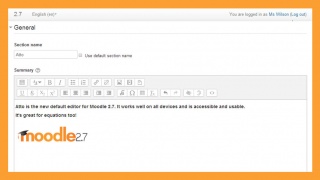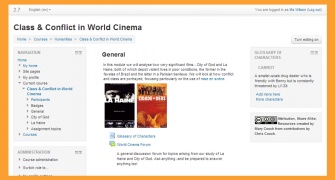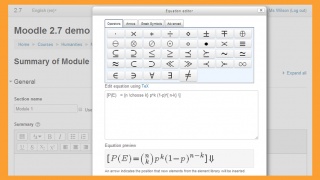|
|
| (151 intermediate revisions by 70 users not shown) |
| Line 1: |
Line 1: |
| {{Template:Update}}
| | Testing email notification in the 34 /en/ wiki -- [[User:Sam Student|Sam Student]] ([[User talk:Sam Student|talk]]) 08:28, 17 November 2017 (UTC) |
|
| |
|
| Location: ''Administration > Users > Accounts > Upload users''
| | Test page for docs |
|
| |
|
| | [[Test link]] |
|
| |
|
| The upload users utility is a simple but powerful way to upload user information into Moodle. It is possible to either create authenticate users, or to create authenticate users and enrol them into a course at once.
| |
|
| |
|
| *Note: that recent versions of Moodle have tools to keep the site administrators' personal maintenance work down besides this particular form of manual authentication. For example, connecting to existing external databases or letting the [[Internal enrolment|users create their own accounts]]. See the [[Authentication]] section in the admin menus.
| |
|
| |
|
| The user data text file must follow a certain format, as described below.
| | -Testing- |
|
| |
|
| | -Testing 2- |
|
| |
|
| ==Upload file format== | | {| cellpadding="2" cellspacing="0" border="1" |
| | !Col1 |
| | !Col2 |
| | |- |
| | |Test1 |
| | |Test2 |
| | |- |
| | |Test1 |
| | |Test2 |
| | |- |
| | |Test1 |
| | |Test2 |
| | |} |
|
| |
|
| Users may be imported, enrolled on courses and organised into groups via flat file.
| | ==Functions and Examples== |
|
| |
|
| | Following are the functions that constitute the basic log API for Moodle. |
| | <code> |
| | add_to_log($courseid, $module, $action, $url='', $info='', $cm=0, $user=0) |
| | user_accesstime_log($courseid=0) |
| | get_logs($select, array $params=null, $order='l.time DESC', $limitfrom='', $limitnum='', &$totalcount) |
| | get_logs_usercourse($userid, $courseid, $coursestart) |
| | get_logs_userday($userid, $courseid, $daystart) |
| | </code> |
| | The basic working of these functions can be categorized into two categories:- |
| | # Adding data to logs |
| | # Fetching data from logs |
| | Let us take a deeper look into both of these:- |
|
| |
|
| If you are sure you want to import multiple user accounts from a text file, then you need to format your text file as follows:
| | <pre>something in pre tags</pre> |
| | <code>and something in code tags</code> |
|
| |
|
| * Each line of the file contains one record
| | <math>Insert formula here</math>==First edit in sandbox== |
| * Each record is a series of data separated by commas
| | An additional edit to sandbox |
| * The first record of the file is special, and contains a list of fieldnames. This defines the format of the rest of the file.
| | This is where you can edit the content. |
| | Another edit to sandox. |
| | One more edit to sandbox |
|
| |
|
| :'''Required fieldnames''': these fields must be included in the first record, and defined for each user
| | ==Testing gallery== |
| :<p><code>username, password, firstname, lastname, email</code></p>
| | ==Testing gallery==8/11 |
| :<p>Remember that validity checks for the username, password, and email fields will be performed.Usernames can only contain alphabetical letters in lowercase, numbers, hypen '-', underscore '_', period '.', or at sign '@'. Passwords should meet the requirements specified for the site's [[Site_policies#Password_policy|Password policy]]. Emails should be in the format of a valid email.</p> | | ==Testing gallery==8/11 again |
| | <gallery mode="packed-hover"> |
| | File:Atto_27.jpg|Atto |
| | File:Clean27.jpg|Clean |
| | File:MathJax.jpg|MathJax |
| | </gallery> |
|
| |
|
| :'''Default fieldnames''': these are optional - if they are not included then the values are taken from the primary admin
| | ==Bootstrap stuff== |
| :<p><code>institution, department, city, country, lang, auth, timezone</code></p>
| |
|
| |
|
| :'''Optional fieldnames''': all of these are completely optional. The course names are the "shortnames" of the courses - if present then the user will be enrolled as students in those courses. Group names must be associated to the corresponding courses, i.e. group1 to course1, etc.
| | <div class="alert alert-block"><span class="close" data-dismiss="alert">×</span>'''Warning!''' Click the cross to close this label ...</div> |
| :<p><code>idnumber, icq, phone1, phone2, address, url, description, mailformat, maildisplay, htmleditor, autosubscribe, course1, course2, course3, course4, course5, group1, group2, group3, group4, group5, type1, type2, type3, type4, type5</code></p>
| |
|
| |
|
| :'''User Profile Field''': all the user profile fields or custom profiles shall use the following convention (moodle 1.9): profile_field_<your_custom_field>.
| | <div class="alert alert-info">Info here...</div> |
|
| |
| '''Roles amendments''': Note that since roles have been added in Moodle 1.7, there is a new (better) fieldname to use for enrolments and that is ''role''. You can use ''role'' field instead of the legacy ''type'' field to specify roles directly - use either role short name or id (numeric names of roles are not supported).
| |
|
| |
|
| * Commas within the data should be encoded as , - the script will automatically decode these back to commas.
| | ==Nowiki tags== |
| * For Boolean fields, use 0 for false and 1 for true.
| |
| * Types are used to tell Moodle whether the user is a student or a teacher if a corresponding course exists (e.g. type2 corresponds to course2). 1 = Student, 2 = Editing Teacher, and 3 = Non-editing Teacher. If type is left blank, or if no course is specified, the user is default to student.
| |
| * Force password change: Set the password field for desired users to '''changeme'''.
| |
| * Turn email off: The parameter '''emailstop''' must be set to 1 if the email address should not work. If you set it to 0 then the email address is switched on. If you want to have all the email addresses active then you do not need the additional parameter in your upload file.
| |
| * In order to prevent users from receiving a larger number of emails from courses and forced subscription forums use the '''maildigest''' fieldname. The options for this fieldname are 0 = No digest, 1 = Complete digest and 2 = Digest with just subjects.
| |
| * For courses, use the short name for the course
| |
| * Note: If a user is already registered in the Moodle user database, this script will return the userid number (database index) for that user, and will enrol the user as a student in any of the specified courses WITHOUT updating the other specified data.
| |
|
| |
|
| Here is an example of a valid import file:
| | <code><nowiki>[[Category:Category name]]</nowiki></code> |
|
| |
|
| <code>username, password, firstname, lastname, email, lang, idnumber, maildisplay, course1, group1, type1<br /> | | <nowiki><code>[[Category:Category name]]</code></nowiki> |
| jonest, verysecret, Tom, Jones, jonest@someplace.edu, en, 3663737, 1, Junk102, Section 1, 1<br />
| |
| reznort, somesecret, Trent, Reznor, reznort@someplace.edu, en_us, 6736733, 0, Junk102, Section 3, 3</code>
| |
|
| |
|
| (Text copied from [http://moodle.org/help.php?file=uploadusers.html Upload users help file].)
| | <code>[[Category:Category name]]</code> |
| | | |
| ==Updating existing accounts==
| | [[de:Hauptseite]] |
| | | [[es:Zona de Pruebas]] |
| By default Moodle assumes that you will be creating new user accounts, and skips records where the username matches an existing account. However, if you set "Update existing accounts" to '''Yes''', the existing user account will be updated.
| | [[fr:Documentation]] |
| | |
| When updating existing accounts you can change usernames as well. Set "Allow renames" to '''Yes''' and include in your file a field called <code>oldusername</code>.
| |
| | |
| '''Warning''': any errors updating existing accounts can affect your users badly. Be careful when using the options to update.
| |
| | |
| ==Encoding==
| |
| | |
| Prior to Moodle 1.6, the file must have the same encoding as your language pack. In Moodle 1.7 and 1.8 it is always UTF-8.
| |
| | |
| {{Moodle 1.9}}In Moodle 1.9 onwards, the encoding may be selected from a large list, including ISO-8859-1.
| |
Testing email notification in the 34 /en/ wiki -- Sam Student (talk) 08:28, 17 November 2017 (UTC)
Test page for docs
Test link
-Testing-
-Testing 2-
| Col1
|
Col2
|
| Test1
|
Test2
|
| Test1
|
Test2
|
| Test1
|
Test2
|
Functions and Examples
Following are the functions that constitute the basic log API for Moodle.
add_to_log($courseid, $module, $action, $url=, $info=, $cm=0, $user=0)
user_accesstime_log($courseid=0)
get_logs($select, array $params=null, $order='l.time DESC', $limitfrom=, $limitnum=, &$totalcount)
get_logs_usercourse($userid, $courseid, $coursestart)
get_logs_userday($userid, $courseid, $daystart)
- Adding data to logs
- Fetching data from logs
Let us take a deeper look into both of these:-
something in pre tags
and something in code tags
 ==First edit in sandbox==
An additional edit to sandbox
This is where you can edit the content.
Another edit to sandox.
One more edit to sandbox
==First edit in sandbox==
An additional edit to sandbox
This is where you can edit the content.
Another edit to sandox.
One more edit to sandbox
Testing gallery
==Testing gallery==8/11
==Testing gallery==8/11 again
Bootstrap stuff
×Warning! Click the cross to close this label ...
Info here...
Nowiki tags
[[Category:Category name]]
<code>[[Category:Category name]]</code>