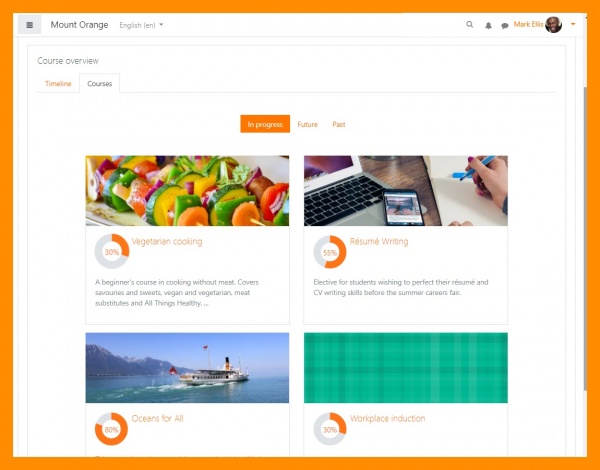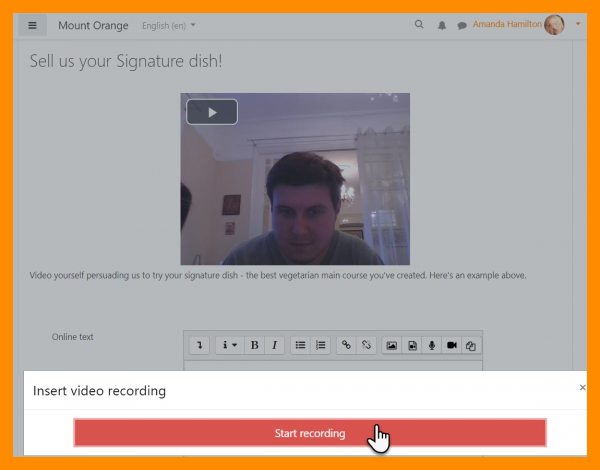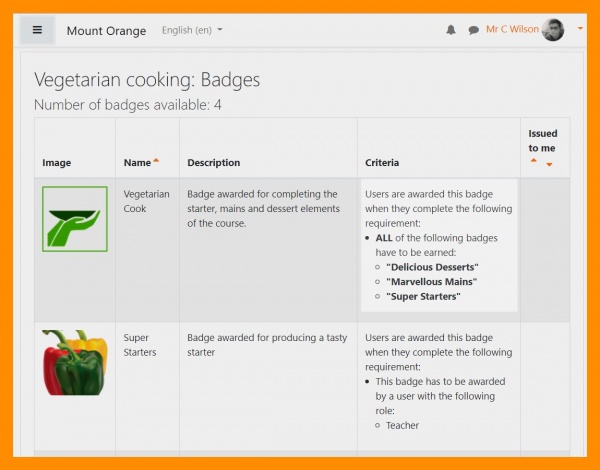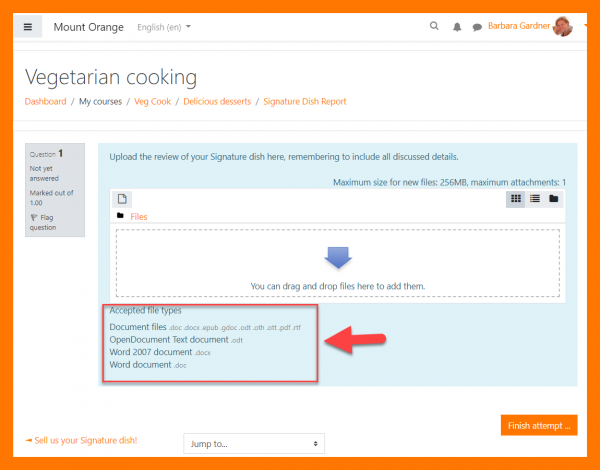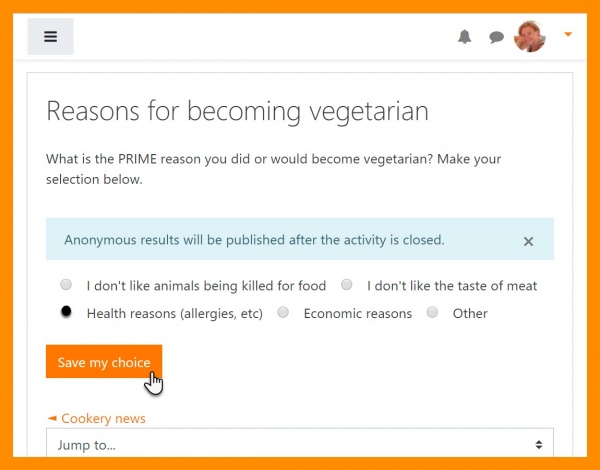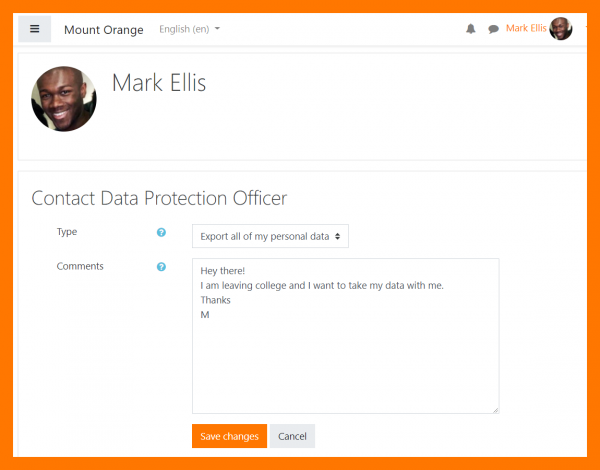New for students: Difference between revisions
From MoodleDocs
Mary Cooch (talk | contribs) (download folders) |
mNo edit summary |
||
| (28 intermediate revisions by 3 users not shown) | |||
| Line 1: | Line 1: | ||
{{About Moodle}} | {{About Moodle}} | ||
If you are a student on Moodle, here's a quick overview of the changes you can expect to see when your Moodle site is using Moodle 3. | If you are a student on Moodle, here's a quick overview of the changes you can expect to see when your Moodle site is using Moodle 3.5: | ||
__NOTOC__ | |||
== | <div class="contentblock"> | ||
<div class="row-fluid"> | |||
<ul class="thumbnails"> | |||
[[File: | <li class="span6"> | ||
<div class="thumbnail"> | |||
[[File:DashboardOverview.jpg|600px]] | |||
== | <div class="caption"> | ||
<h4>Course images on your dashboard</h4> | |||
[[File: | <p>Course images or coloured patterns will display on your [[Dashboard]], making it more attractive.</p> | ||
== | </div> | ||
</div> | |||
</li> | |||
<li class="span6"> | |||
<div class="thumbnail"> | |||
[[File: | [[File:recordrtc.png|600px]] | ||
<div class="caption"> | |||
<h4>Directly record sound and video</h4> | |||
<p>New buttons in the [[Atto editor]] allow you to record directly into Moodle.</p> | |||
</div> | |||
</div> | |||
</li> | |||
</ul> | |||
</div> | |||
<div class="contentblock"> | |||
<div class="row-fluid"> | |||
<ul class="thumbnails"> | |||
<li class="span6"> | |||
<div class="thumbnail"> | |||
[[File:AwardedBadgesBadges.jpg|600px]] | |||
<div class="caption"> | |||
<h4>More ways to gain badges</h4> | |||
<p>Earn badges based on previous badges, cohort membership and profile picture upload - if your organisation has set them up!.</p> | |||
</div> | |||
</div> | |||
</li> | |||
<li class="span6"> | |||
<div class="thumbnail"> | |||
[[File:StudentQuizFileTypeView.png|600px]] | |||
<div class="caption"> | |||
<h4>See which files to upload in quiz essay questions</h4> | |||
<p>When uploading to a quiz essay question, easily see which file types are accepted.</p> | |||
</div> | |||
</div> | |||
</li> | |||
</ul> | |||
</div> | |||
<div class="contentblock"> | |||
<div class="row-fluid"> | |||
<ul class="thumbnails"> | |||
<li class="span6"> | |||
<div class="thumbnail"> | |||
[[File:ChoiceDisplay.jpg|600px]] | |||
<div class="caption"> | |||
<h4>See how your Choice results will display</h4> | |||
<p>A new alert message will tell you how your selection in a Choice will be displayed.</p> | |||
</div> | |||
</div> | |||
</li> | |||
<li class="span6"> | |||
<div class="thumbnail"> | |||
[[File:StudentDataRequest.png|600px]] | |||
<div class="caption"> | |||
<h4>New Privacy & policies links in your profile</h4> | |||
<p>A new section in your profile allows you to see policies and make requests for your data.</p> | |||
</div> | |||
</div> | |||
</li> | |||
</ul> | |||
</div> | |||
</div> | |||
</div> | |||
</div> | |||
[[Category:New features]] | [[Category:New features]] | ||
[[de:Neu für Teilnehmer/innen]] | |||
[[es:Nuevo para estudiantes]] | [[es:Nuevo para estudiantes]] | ||
[[ | [[it:Novità per Studenti]] | ||
Latest revision as of 17:54, 8 April 2019
If you are a student on Moodle, here's a quick overview of the changes you can expect to see when your Moodle site is using Moodle 3.5:
-
Course images on your dashboard
Course images or coloured patterns will display on your Dashboard, making it more attractive.
-
Directly record sound and video
New buttons in the Atto editor allow you to record directly into Moodle.