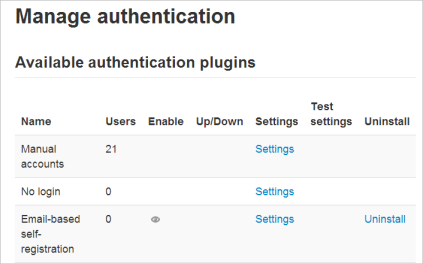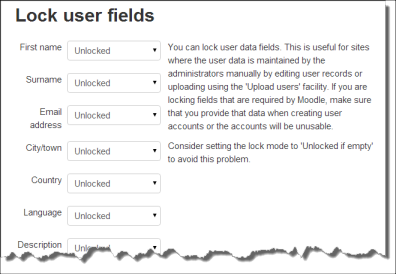Manual accounts: Difference between revisions
From MoodleDocs
Mary Cooch (talk | contribs) (making a start on this page) |
Mary Cooch (talk | contribs) (moving item to FAQ) |
||
| Line 12: | Line 12: | ||
==Adding a new user== | ==Adding a new user== | ||
This may be done on an individual basis in ''Settings>Site Administration>Users>Accounts>Add a new user'' | |||
==Adding users in bulk== | ==Adding users in bulk== | ||
This may be done via a text file upload in ''Settings>Site Administration>Users>Accounts>Upload users'' | |||
| Line 20: | Line 21: | ||
[[eu:Eskuko_kontuak_soilik]] | [[eu:Eskuko_kontuak_soilik]] | ||
Revision as of 11:41, 3 October 2011
This page really needs improving. Please see the page comments for suggestions of what to include, then remove this template when you're done.
- Location: Settings>Site Administration>Plugins>Authentication>Manage authentication.
- Manual authentication is enabled by default in Moodle and requires the administrator to manually create all the user accounts.
Locking user fields
- The settings page in Settings>Site Administration>Plugins>Authentication>Manual accounts allows for certain fields to be "locked". Users are not allowed to change the locked fields.
Adding a new user
This may be done on an individual basis in Settings>Site Administration>Users>Accounts>Add a new user
Adding users in bulk
This may be done via a text file upload in Settings>Site Administration>Users>Accounts>Upload users