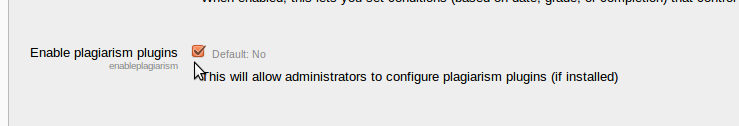Managing plagiarism prevention
From MoodleDocs
Enabling plagiarism prevention
To make use of plagiarism prevention, the feature must be enabled by an administrator by checking the enable plagiarism plugins box in Settings > Site administration > Advanced features.
Plagiarism prevention plugins
An administrator then needs to install and configure one or more plagiarism prevention plugins in Settings > Site administration > Plugins > Plagiarism prevention > Plagiarism settings. Possible plugins include: