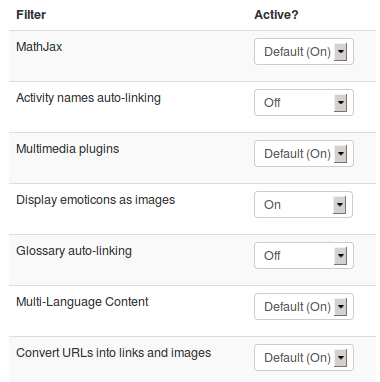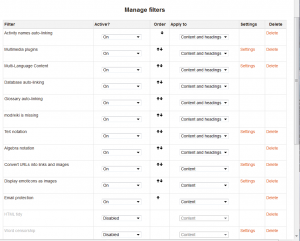Managing filters
From MoodleDocs
Managing filters at course or activity level
To enable/disable filters in a course or activity:
- Go to Settings > Course administration > Filters or if you are in an activity Settings > Activity administration > Filters
- Set each filter on or off as required
- Click the 'Save changes' button
Managing filters at site level
A site administrator can enable filters for the site in Settings > Site administration > Plugins > Filters > Manage filters.
- Select 'On', 'Off but available' or 'Disabled' as required for each filter
- Use the up/down arrow icons to arrange the filters in the order in which they should be applied
Certain filters have additional settings, which can be accessed via the links in the settings column.