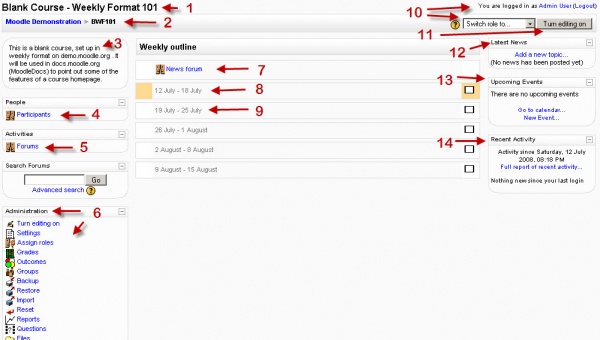Course homepage: Difference between revisions
(French link) |
(resized and replaced images - needs more work) |
||
| Line 1: | Line 1: | ||
A new course entered for the first time will be mostly blank. Course templates have block areas on the left and right sides, with course | A new course entered for the first time will be mostly blank. Course templates have block areas on the left and right sides, with course activities and resources grouped by sections to fit your needs. | ||
Generally speaking, the first or top section is not numbered and was designed for general information and to contain activities and resources useful during the course. Most courses will have at least one additional section. | |||
The view of your course homepage depends on which block areas you choose to appear using the Blocks field. All of the blocks can be shifted around according to one's liking, due to which the view of the course homepage may differ. | The view of your course homepage depends on which block areas you choose to appear using the Blocks field. All of the blocks can be shifted around according to one's liking, due to which the view of the course homepage may differ. | ||
== Standard view of a blank course == | == Standard view of a blank course== | ||
'''Here is a new course, with weekly sections and edit is turned on.''' | |||
[[Image:Course | [[Image:Course edit on new 3w.JPG|thumb|600px|left|''' Example of Weekly outline, edit on''']] | ||
<br> <br> <br> | |||
<br> <br><br><br><br> <br> <br> <br> <br> <br> <br> <br> <br> <br> <br><br> <br> <br> | |||
== | == Student view of a blank course == | ||
'''Here is a new course, with weekly sections and student view is turned on.''' | |||
[[Image:Course | [[Image:Course edit on new wly sv.JPG|thumb|600px|left|''' Example of Weekly outline, edit on''']] | ||
<br> <br> <br> | |||
<br> <br><br><br><br> <br> <br> <br> <br> <br> <br> <br> <br> <br> <br><br> <br> <br> | |||
=See also= | |||
[[Course_sections]] | |||
[[es:course/view]] | [[es:course/view]] | ||
[[fr:Page de cours]] | [[fr:Page de cours]] | ||
[[Category:Teacher|Course/view]] | [[Category:Teacher|Course/view]] | ||
Revision as of 13:32, 11 August 2006
A new course entered for the first time will be mostly blank. Course templates have block areas on the left and right sides, with course activities and resources grouped by sections to fit your needs.
Generally speaking, the first or top section is not numbered and was designed for general information and to contain activities and resources useful during the course. Most courses will have at least one additional section.
The view of your course homepage depends on which block areas you choose to appear using the Blocks field. All of the blocks can be shifted around according to one's liking, due to which the view of the course homepage may differ.
Standard view of a blank course
Here is a new course, with weekly sections and edit is turned on.
Student view of a blank course
Here is a new course, with weekly sections and student view is turned on.