Add a new user
From MoodleDocs
An administrator can create new user accounts in Settings > Site administration > Users > Accounts > Add a new user. (To add users in bulk, see Upload users.)
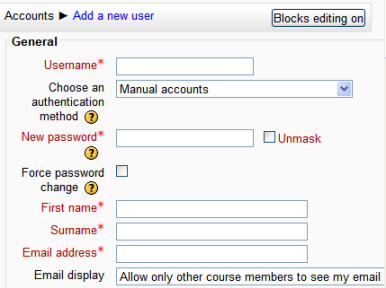
Certain fields can be set as default. For example, the city and country defaults may be set in Settings > Site administration > Location > Location settings.