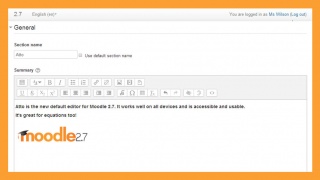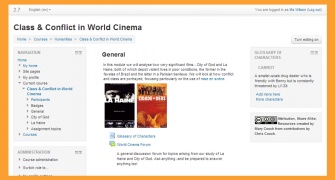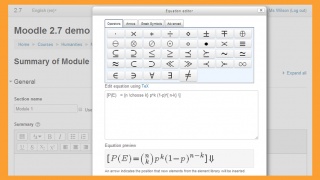Sandbox
Test page for docs
Testing email notification yet again
-Testing-
-Testing 2-
-Testing 3-
| Col1 | Col2 |
|---|---|
| Test1 | Test2 |
| Test1 | Test2 |
| Test1 | Test2 |
Functions and Examples
Following are the functions that constitute the basic log API for Moodle.
add_to_log($courseid, $module, $action, $url=, $info=, $cm=0, $user=0)
user_accesstime_log($courseid=0)
get_logs($select, array $params=null, $order='l.time DESC', $limitfrom=, $limitnum=, &$totalcount)
get_logs_usercourse($userid, $courseid, $coursestart)
get_logs_userday($userid, $courseid, $daystart)
The basic working of these functions can be categorized into two categories:-
- Adding data to logs
- Fetching data from logs
Let us take a deeper look into both of these:-
something in pre tags
and something in code tags
==First edit in sandbox== An additional edit to sandbox This is where you can edit the content. Another edit to sandox
Testing gallery
==Testing gallery==8/11 ==Testing gallery==8/11 again
Bootstrap stuff
The a element with class="close" and data-dismiss="alert" is used to close the alert box.
Success! This alert box could indicate a successful or positive action. <a href="#" class="close" data-dismiss="alert" aria-label="close">×</a>
Info! This alert box could indicate a neutral informative change or action. <a href="#" class="close" data-dismiss="alert" aria-label="close">×</a>