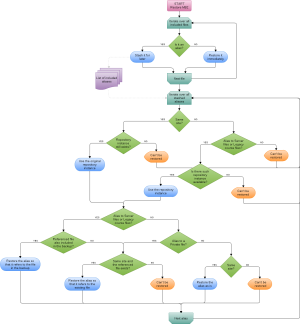Restoring file aliases: Difference between revisions
David Mudrak (talk | contribs) (Added the info and the flowchart) |
David Mudrak (talk | contribs) mNo edit summary |
||
| Line 3: | Line 3: | ||
Since Moodle 2.3, course and activity backup files can contain ''aliases'' - i.e. special files that behave as a reference or a link to another file. The referenced file can be an external file (such as one stored at Dropbox) or a file stored in Moodle (such as a file in other activity/course or in some user's Private files area). | Since Moodle 2.3, course and activity backup files can contain ''aliases'' - i.e. special files that behave as a reference or a link to another file. The referenced file can be an external file (such as one stored at Dropbox) or a file stored in Moodle (such as a file in other activity/course or in some user's Private files area). | ||
During the restore process, Moodle does its best to try and restore the aliases correctly. However, there are many factors involved depending on the type of restore, the location of the referenced file etc.). The following flowchart documents the implemented behaviour. | During the restore process, Moodle does its best to try and restore the aliases correctly. However, there are many factors involved depending on the type of restore, the location of the referenced file etc.). In some situations, aliases just can't be restored safely and are skipped. | ||
The following flowchart documents the implemented behaviour. | |||
[[Image:file-aliases-restore-flowchart.png|left|thumb|File aliases restore flowchart]] | [[Image:file-aliases-restore-flowchart.png|left|thumb|File aliases restore flowchart]] | ||
Revision as of 12:19, 13 July 2012
Since Moodle 2.3, course and activity backup files can contain aliases - i.e. special files that behave as a reference or a link to another file. The referenced file can be an external file (such as one stored at Dropbox) or a file stored in Moodle (such as a file in other activity/course or in some user's Private files area).
During the restore process, Moodle does its best to try and restore the aliases correctly. However, there are many factors involved depending on the type of restore, the location of the referenced file etc.). In some situations, aliases just can't be restored safely and are skipped.
The following flowchart documents the implemented behaviour.
Note that this logic is applied whenever the restore process is executed. Apart from the obvious case of restoring an MBZ file, the backup and restore is also involved in
- importing course data from another course
- duplicating an activity in a course using the x2 icon
- deploying a community course via the Community finder block