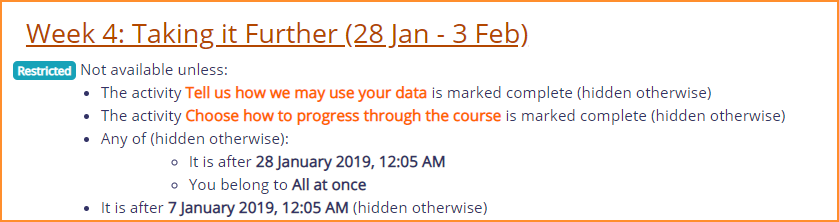Restrict access: Difference between revisions
From MoodleDocs
Mary Cooch (talk | contribs) (added French link) |
mNo edit summary |
||
| (18 intermediate revisions by 4 users not shown) | |||
| Line 1: | Line 1: | ||
{{ | {{Courses}} | ||
The restrict access feature enables teachers to restrict the availability of any activity or even a course section according to certain conditions such as dates, grade obtained, group or [[Activity completion|activity completion]]. | |||
[[File:RestrictAccessExample.png]] | |||
Restrict access is enabled by default in new installations of Moodle 3.1 onwards. | |||
{{Note| If you don't see a 'Restrict access' option when setting up course activities and sections, check with the administrator that it is enabled in ''Site administration > Advanced features''.}} | |||
*[[Restrict access settings]] | |||
*[[Using restrict access]] | |||
*[[Restrict access FAQ]] | |||
[[Category:Completion]] | [[Category:Completion]] | ||
[[Category:Restrict access]] | |||
[[de:Voraussetzungen]] | |||
[[es:Restringir acceso]] | |||
[[eu:Baldintzatutako_jarduerak]] | [[eu:Baldintzatutako_jarduerak]] | ||
[[fr:Activités conditionnelles]] | [[fr:Activités conditionnelles]] | ||
[[it:Disponibilità condizionata]] | |||
Latest revision as of 17:26, 14 February 2019
The restrict access feature enables teachers to restrict the availability of any activity or even a course section according to certain conditions such as dates, grade obtained, group or activity completion.
Restrict access is enabled by default in new installations of Moodle 3.1 onwards.
| Note: If you don't see a 'Restrict access' option when setting up course activities and sections, check with the administrator that it is enabled in Site administration > Advanced features. |