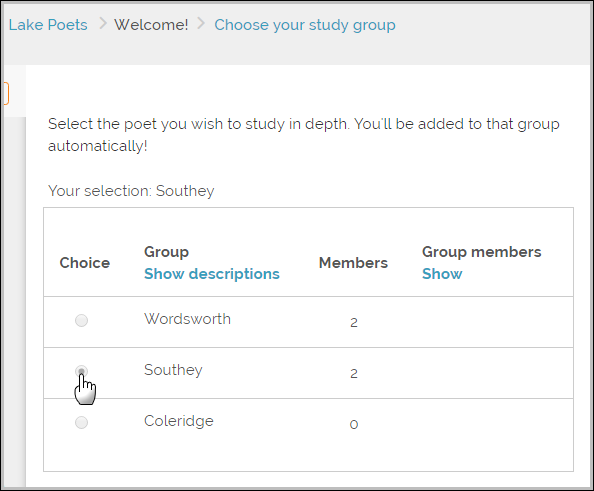Group choice activity: Difference between revisions
From MoodleDocs
| Group choice activity | |
|---|---|
| Type | Activity module |
| Set | N/A |
| Downloads | https://moodle.org/plugins/mod_choicegroup |
| Issues | https://github.com/ndunand/moodle-mod_choicegroup/issues/ |
| Discussion | https://moodle.org/mod/forum/discuss.php?d=174424 |
| Maintainer(s) | Nicolas Dunand |
(Created page with "==General information== This module allows students to enrol themselves in a group within a course. The teacher can choose from which groups the students can chose, and the maxi...") |
|||
| (12 intermediate revisions by 5 users not shown) | |||
| Line 1: | Line 1: | ||
== | {{Infobox plugin | ||
|type = Activity module | |||
|entry = https://moodle.org/plugins/mod_choicegroup | |||
|tracker = https://github.com/ndunand/moodle-mod_choicegroup/issues/ | |||
|discussion = https://moodle.org/mod/forum/discuss.php?d=174424 | |||
|maintainer = [[User:Nicolas Dunand|Nicolas Dunand]] | |||
|float = right | |||
}} | |||
{{Note|New to Group choice? Try our '''[[Group choice quick guide]].'''}} | |||
==What is Group choice?== | |||
Group choice, based on the standard [[Choice]] activity, allows students to enrol themselves in a group within a course. The teacher can choose the groups offered and the maximum number of students allowed in each group. | |||
The students can view the members of each group before making a | The students can view the members of each group before making a selection, and (if the teacher allows it) change their selected group until the deadline. More than one group may be chosen if necessary. | ||
[[File:GroupChoicedocs.png]] | |||
==How do I get it?== | |||
Group choice is a contributed plugin. If your site does not have this plugin then the administrator can [https://moodle.org/plugins/mod_choicegroup download and install Group choice from the plugins directory here.] | |||
== | ==How do I use it?== | ||
#As a teacher, create groups in your course from ''Course administration > Users > Groups'' | |||
#With editing turned on, add a Group choice activity from the Activity chooser and complete the steps you require, noting that several of them are the same as the standard [[Choice]]. | |||
==See also== | |||
* | *[http://moodle.org/mod/data/view.php?d=13&rid=4704 choicegroup] is a Modules and plugins database page that has download links and more information | ||
*[http://www.youtube.com/watch?v=JQFaDLtHZdY&feature=player_embedded] - Video demonstrating the choicegroup module | |||
*Discussions: [http://moodle.org/mod/forum/discuss.php?d=174424] | |||
* Moodle's [[Choice activity]] | |||
[[es:Actividad de elección de grupo]] | |||
Latest revision as of 20:26, 18 December 2017
| Note: New to Group choice? Try our Group choice quick guide. |
What is Group choice?
Group choice, based on the standard Choice activity, allows students to enrol themselves in a group within a course. The teacher can choose the groups offered and the maximum number of students allowed in each group.
The students can view the members of each group before making a selection, and (if the teacher allows it) change their selected group until the deadline. More than one group may be chosen if necessary.
How do I get it?
Group choice is a contributed plugin. If your site does not have this plugin then the administrator can download and install Group choice from the plugins directory here.
How do I use it?
- As a teacher, create groups in your course from Course administration > Users > Groups
- With editing turned on, add a Group choice activity from the Activity chooser and complete the steps you require, noting that several of them are the same as the standard Choice.
See also
- choicegroup is a Modules and plugins database page that has download links and more information
- [1] - Video demonstrating the choicegroup module
- Discussions: [2]
- Moodle's Choice activity