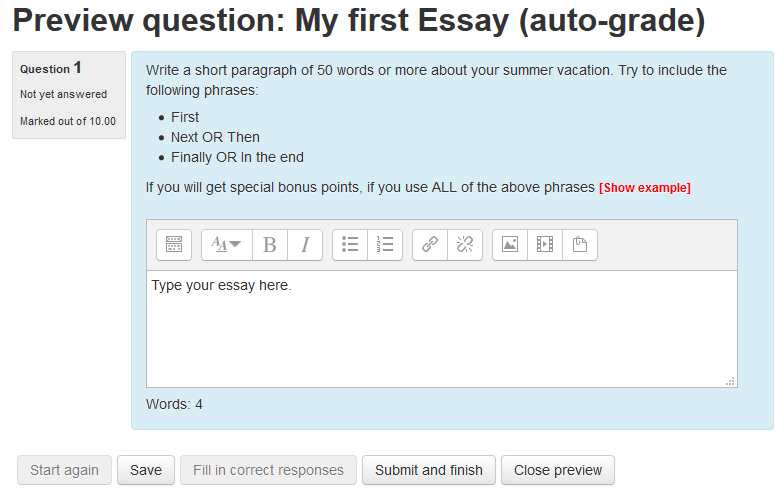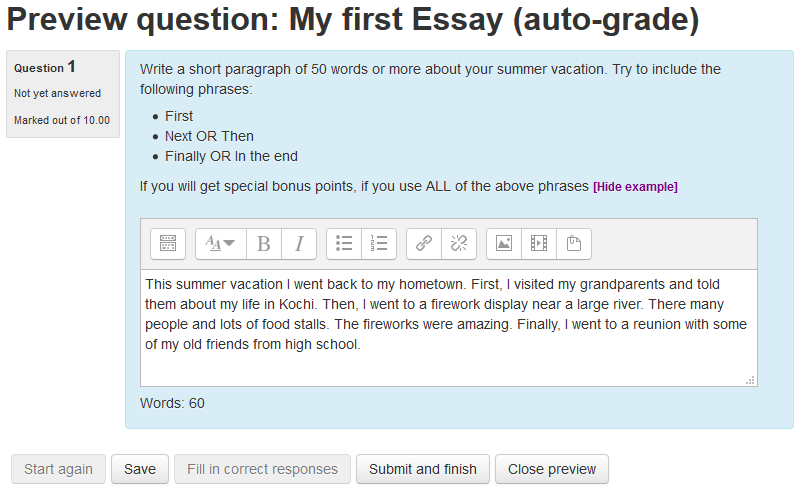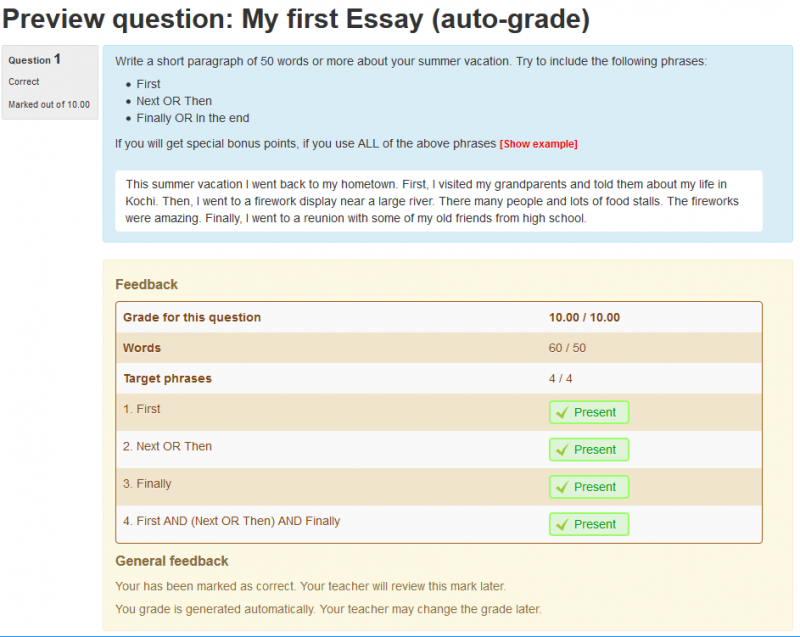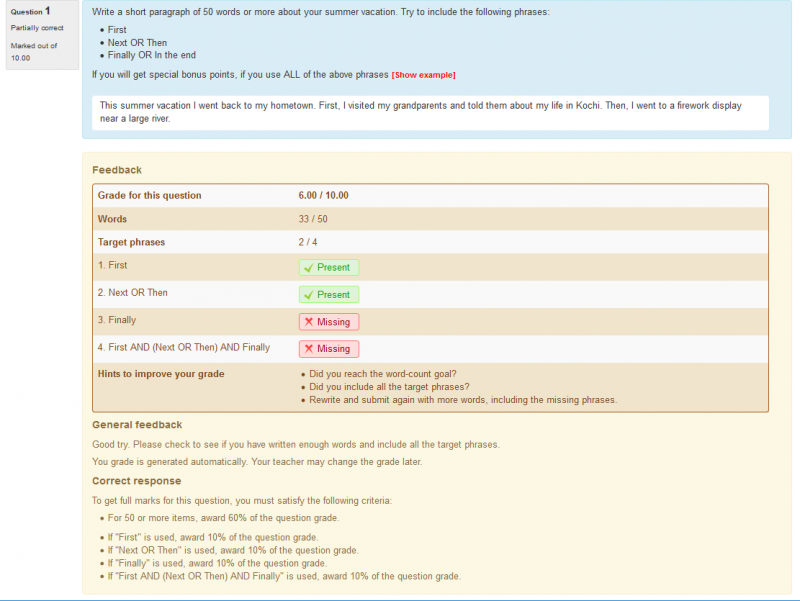question/type/essayautograde
From MoodleDocs
| question/type/essayautograde | |
|---|---|
| Type | Question type |
| Set | N/A |
| Downloads | |
| Issues | https://github.com/gbateson/moodle-qtype_essayautograde/issues |
| Discussion | https://moodle.org/mod/forum/discuss.php?d=221420 |
| Maintainer(s) | Gordon Bateson |
This is a stub for the awesome Essay (auto-grade) additional plugin by Gordon Bateson currently hosted in GitHub.
Download
Install
- Download from GitHub and install the ZIP file, or
- install the files directly into the server
(Re-)Create an awesome Essay (auto-grade) question
- Write a reasonable question name (Summer vacation essay writing)
- For the question text, you will have to click on the advanced toools button of your editor (Atto or TinyMCE) and then click on the <> button to show HTML code and enter the following HTML code
Write a short paragraph of 50 words or more about your summer vacation. Try to include the following phrases:
- First
- Next OR Then
- Finally OR In the end
If you will get special bonus points, if you use ALL of the above phrases
<script type="text/javascript">
//<![CDATA[
window.addEventListener("load", function(){
if ($("body").is("#page-mod-quiz-review")) {
$(".essayautograde_questiontext_lastline").each(function(){
$(this).closest(".qtext")
.next(".ablock")
.find(".answer .qtype_essay_response")
.css({"overflow":"auto", "max-width":"640px"});
});
} else {
var txt = "This summer vacation I went back to my hometown. ";
txt += "First, I visited my grandparents and told them about my life in Kochi. ";
txt += "Then, I went to a firework display near a large river. ";
txt += "There many people and lots of food stalls. The fireworks were amazing. ";
txt += "Finally, I went to a reunion with some of my old friends from high school.";
$(".essayautograde_questiontext_lastline").each(function(){
if ($(this).find(".cheat").length==0) {
this.appendChild(document.createTextNode(" "));
var small = document.createElement("SMALL");
small.style.fontWeight = "bold";
small.style.color = "red";
small.appendChild(document.createTextNode("[Show example]"));
small.addEventListener("click", function(){
// Should we show or hide the example
if ($(this).text().match('Show')) {
$(this).text($(this).text().replace("Show", "Hide"));
$(this).css("color", "purple");
var newtxt = txt;
} else {
$(this).text($(this).text().replace("Hide", "Show"));
$(this).css("color", "red");
var newtxt = "";
}
// locate response element in DOM
var r = $(this).closest(".qtext").next(".ablock").find(".answer .qtype_essay_response");
var editor = null;
if (r.is("[name$='_answer']")) {
// Plain text (i.e. no editor)
editor = r;
} else {
// Atto
editor = r.find("[contenteditable=true]");
if (editor.length==0) {
// TinyMCE
editor = r.find("iframe").contents().find("[contenteditable=true]");
if (editor.length==0) {
// Plain text editor
editor = r.find("[name$='_answer']");
}
}
}
if (editor===null || editor.length==0) {
return false; // shouldn't happen !!
}
if (editor.prop("tagName")=="TEXTAREA") {
editor.val(newtxt).keyup();
} else {
editor.text(newtxt).keyup();
}
return true;
});
this.appendChild(small);
}
});
}
});
// ]]>
</script>
- Click again in the <> button to return to the normal edit mode.
- Type the following General feedback:
You grade is generated automatically. Your teacher may change the grade later.
- Type the following combined feedback for any correct response:
Your essay has been marked as correct. Your teacher will review this mark later.
- Type the following combined feedback for any partially correct response:
Good try. Please check to see if you have written enough words and include all the target phrases.
- Type the following combined feedback for any incorrect response:
No essay was received. Please ask you teacher about how to input and submit an essay.
- Type the following Response Template:
Type your essay here.
- For Auto.grading:
Enable automatic grading Type of countable items: Words Expected number of items: 50 Show student feedback to teachers and students Show text statistics for Words, Unique words, long words and lexical density
- Do not show grade bands
- Do show partial grades
Grade band [1]_ For 0 items award 0% Grade band [2] For 50 or more items award 60%
- Do NOT show target phrases
Target phrase [1] : If [First] is used, award [10% of the question grade.] Target phrase [2] : If [Next OR Then] is used, award [10% of the question grade.] Target phrase [1] : If [Finally] is used, award [10% of the question grade.] Target phrase [1] : If [First AND (Next OR Then) AND Finally] is used, award [10% of the question grade.]
- Save changes
- Try it :)