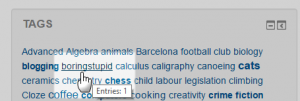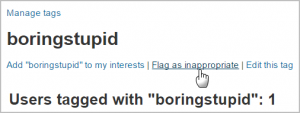Tags FAQ: Difference between revisions
Mary Cooch (talk | contribs) (course tagging) |
Mary Cooch (talk | contribs) (updated) |
||
| Line 6: | Line 6: | ||
==How do I deal with inappropriate tags?== | ==How do I deal with inappropriate tags?== | ||
When someone adds an unsuitable or inappropriate tag, other users can click on the word (1) to get to the screen where they can flag it as inappropriate (2) The administrator can modify or delete inappropriate tags from '' | When someone adds an unsuitable or inappropriate tag, other users can click on the word (1) to get to the screen where they can flag it as inappropriate (2) The administrator can modify or delete inappropriate tags from ''Site administration>Appearance>Manage tags'' (3) | ||
{| | {| | ||
| [[File: | | [[File:badtag1.png|thumb|(1) Inappropriate tag]] | ||
| [[File: | | [[File:badtag2.png|thumb| (2) Flagging a tag as inappropriate]] | ||
| [[File: | | [[File:badtag3.png|thumb|(3)Admin view of flagged tag]] | ||
|} | |} | ||
Revision as of 11:13, 20 October 2015
What are quiz question tags for?
It is possible to add tags to questions created when making a Quiz. The feature is due to be implemented at some point in the future but does not currently work. See the forum discussion https://moodle.org/mod/forum/discuss.php?d=194119
Can you tag courses?
Managers and teachers can tag courses in Course administration >Edit settings, and all users may search for them in Navigation >Site pages > Tags.
How do I deal with inappropriate tags?
When someone adds an unsuitable or inappropriate tag, other users can click on the word (1) to get to the screen where they can flag it as inappropriate (2) The administrator can modify or delete inappropriate tags from Site administration>Appearance>Manage tags (3)