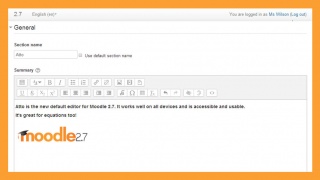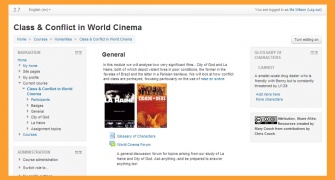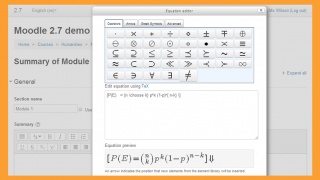|
|
| (601 intermediate revisions by more than 100 users not shown) |
| Line 1: |
Line 1: |
| Nice. But where can I create a new page?
| | Testing email notification in the 34 /en/ wiki -- [[User:Sam Student|Sam Student]] ([[User talk:Sam Student|talk]]) 08:28, 17 November 2017 (UTC) |
|
| |
|
| : Type the title for your new page in the Search box to your left and hit '''Go''. If the page doesn't exist you'll be give the option to create it.
| | Test page for docs. |
|
| |
|
| ----
| | [[Test link]] |
|
| |
|
| This is hardly a sandbox for the moodle program. It is a WIKI test place, one little part of Moodle. I would strongly recommend that you (collective group of individuals) go to download http://download.moodle.org/ and put a copy of 1.5.3 stable on a desktop machine. I did this back in Jan 06, I loaded the complete package (not the standard) onto a Win XP Pro desktop (this has PHP, Apache and MySQL). Went so well, I did another one at home.
| |
|
| |
|
| Another tip: At the home page of http://moodle.org/, look for Free Support, then the first item is '''WELCOME! Are you new? Confused? Please start here'''! You will end up here http://moodle.org/mod/resource/view.php?id=1361.
| |
|
| |
|
| What I am trying here is to save this, find the above links, and then go back and paste the links so the frustrated will not get so lost :) There is a lot of information on this site and a lot of helpful people. But I would download a copy of Moodle and play with that. There are also some sample courses you can download that show some (note only some) of the features.
| | -Testing- |
|
| |
|
| Chris--[[User:chris collman 2|chris collman 2]] 01:49, 11 April 2006 (WST)
| | -Testing 2- |
|
| |
|
| | {| cellpadding="2" cellspacing="0" border="1" |
| | !Col1 |
| | !Col2 |
| | |- |
| | |Test1 |
| | |Test2 |
| | |- |
| | |Test1 |
| | |Test2 |
| | |- |
| | |Test1 |
| | |Test2 |
| | |} |
|
| |
|
| -----
| | ==Functions and Examples== |
| [[Wikipedia:Página de desambiguación|página de desambiguación]]
| |
|
| |
|
| '''''Möge die Macht bei Euch sein!''''' --[[User:Art Lader|Art Lader]] 09:15, 21 February 2006 (WST) | | Following are the functions that constitute the basic log API for Moodle. |
| | <code> |
| | add_to_log($courseid, $module, $action, $url='', $info='', $cm=0, $user=0) |
| | user_accesstime_log($courseid=0) |
| | get_logs($select, array $params=null, $order='l.time DESC', $limitfrom='', $limitnum='', &$totalcount) |
| | get_logs_usercourse($userid, $courseid, $coursestart) |
| | get_logs_userday($userid, $courseid, $daystart) |
| | </code> |
| | The basic working of these functions can be categorized into two categories:- |
| | # Adding data to logs |
| | # Fetching data from logs |
| | Let us take a deeper look into both of these:- |
|
| |
|
| I am trying the ''sandbox'' out. I am trying to learn about Moodle so I can be the administrator for our district.--[[User:Maginitt|Maginitt]] 23:16, 8 February 2006 (WST)
| | <pre>something in pre tags</pre> |
| [[Create your own course]]
| | <code>and something in code tags</code> |
|
| |
|
| Hello world!
| | <math>Insert formula here</math>==First edit in sandbox== |
| | An additional edit to sandbox |
| | This is where you can edit the content. |
| | Another edit to sandox. |
| | One more edit to sandbox |
|
| |
|
| I don't get the math to show up with @@ $$ $ or math tags
| | ==Testing gallery== |
| <math> $$y={2+x} /over {3-a}$$</math> | | ==Testing gallery==8/11 |
| | ==Testing gallery==8/11 again |
| | <gallery mode="packed-hover"> |
| | File:Atto_27.jpg|Atto |
| | File:Clean27.jpg|Clean |
| | File:MathJax.jpg|MathJax |
| | </gallery> |
|
| |
|
| hi
| | ==Bootstrap stuff== |
|
| |
|
| We live in such an exciting era, being able to play with such fun toys.--[[User:Lyndall Owbridge|Lyndall Owbridge]] 15:56, 18 February 2006 (WST)
| | <div class="alert alert-block"><span class="close" data-dismiss="alert">×</span>'''Warning!''' Click the cross to close this label ...</div> |
| [[Image:Example.jpg]].
| |
|
| |
|
| I hope to learn enough about moodle to set it up for our district.
| | <div class="alert alert-info">Info here...</div> |
|
| |
|
| | ==Nowiki tags== |
|
| |
|
| Portada
| | <code><nowiki>[[Category:Category name]]</nowiki></code> |
| Bienvenido a Moodle Docs, la documentación para Moodle en la que todo el mundo puede colaborar. En esta versión en Castellano, oficialmente lanzada el 15 de febrero de 2006, estamos actualmente trabajando en 357 artículos, añadiendo nuevas páginas cada día.
| |
| ¿Le gustaría ver Moodle Docs en otro idioma? Si es así, por favor lea la información sobre cómo comenzar con Moodle Docs en otro idioma.
| |
| Es muy sencillo editar páginas - practica en la Zona de Pruebas!
| |
|
| |
|
| is this all you have to do '''this text is now bold?'''
| | <nowiki><code>[[Category:Category name]]</code></nowiki> |
|
| |
|
| Quiero crear una universidad magnifica a donde todo estan bienvenidos y nunca is necesario
| | <code>[[Category:Category name]]</code> |
| para pagar. La idea is un institution que ofrece la instruccion superba, el mas mejor en la munda, y usando el mejor en tecnologio da a todos qui quieren apprender un baccalaureate que es el mismo calidad del Ivy League sin pagar. Quizas en una escuela tan marvillosa puedo apprendir el espanol mejor que ahora.
| | |
| | | [[de:Hauptseite]] |
| So, this is cool, but it isn't getting me discernibly closer to my goal of seeing if this is really something the average faculty member can and will use to create high quality college courses. I do understand that social constructionism looks at education from the viewpoint of the learner but, without wanting to sound ungracious, I am not finding it easy to get up to speed with Moodle.
| | [[es:Zona de Pruebas]] |
| | | [[fr:Documentation]] |
| I think there needs to be something like a Moodle for Idiots right up front. Maybe I'll provide this once I learn enough to have something to teach!
| |
| | |
| I agree. This is not easy. I've spent all night going around this site and I still don't have a clue how to use it.
| |
| <nowiki>Insert non-formatted text here</nowiki><math>Insert formula here</math>
| |
Testing email notification in the 34 /en/ wiki -- Sam Student (talk) 08:28, 17 November 2017 (UTC)
Test page for docs.
Test link
-Testing-
-Testing 2-
| Col1
|
Col2
|
| Test1
|
Test2
|
| Test1
|
Test2
|
| Test1
|
Test2
|
Functions and Examples
Following are the functions that constitute the basic log API for Moodle.
add_to_log($courseid, $module, $action, $url=, $info=, $cm=0, $user=0)
user_accesstime_log($courseid=0)
get_logs($select, array $params=null, $order='l.time DESC', $limitfrom=, $limitnum=, &$totalcount)
get_logs_usercourse($userid, $courseid, $coursestart)
get_logs_userday($userid, $courseid, $daystart)
- Adding data to logs
- Fetching data from logs
Let us take a deeper look into both of these:-
something in pre tags
and something in code tags
 ==First edit in sandbox==
An additional edit to sandbox
This is where you can edit the content.
Another edit to sandox.
One more edit to sandbox
==First edit in sandbox==
An additional edit to sandbox
This is where you can edit the content.
Another edit to sandox.
One more edit to sandbox
Testing gallery
==Testing gallery==8/11
==Testing gallery==8/11 again
Bootstrap stuff
×Warning! Click the cross to close this label ...
Info here...
Nowiki tags
[[Category:Category name]]
<code>[[Category:Category name]]</code>