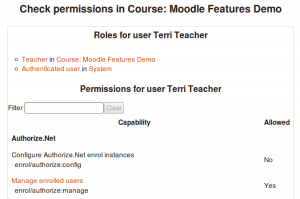Permissions: Difference between revisions
From MoodleDocs
m (French link) |
Tomaz Lasic (talk | contribs) No edit summary |
||
| Line 1: | Line 1: | ||
{{Moodle 2.0}}Location: ''Site administration > Users > Permissions > Check system permissions'' or ''Course administration > Users > Permissions > Check permissions'' | {{Sitewide role settings}} | ||
<p class="note">'''Please refer to [[TOC_with_notes#Sitewide role settings|these notes]] before editing this page.'''</p>{{Moodle 2.0}}Location: ''Site administration > Users > Permissions > Check system permissions'' or ''Course administration > Users > Permissions > Check permissions'' | |||
[[Image:Check permissions.png|thumb|Check permissions in a course]] | [[Image:Check permissions.png|thumb|Check permissions in a course]] | ||
The check permissions feature provides a method to view all capabilities for a selected user based on their role assignments. These capabilities determine whether or not the selected user is allowed to perform associated tasks within the system or course. | The check permissions feature provides a method to view all capabilities for a selected user based on their role assignments. These capabilities determine whether or not the selected user is allowed to perform associated tasks within the system or course. | ||
Revision as of 06:27, 31 May 2011
Template:Sitewide role settings
Please refer to these notes before editing this page.
Template:Moodle 2.0Location: Site administration > Users > Permissions > Check system permissions or Course administration > Users > Permissions > Check permissions
The check permissions feature provides a method to view all capabilities for a selected user based on their role assignments. These capabilities determine whether or not the selected user is allowed to perform associated tasks within the system or course.