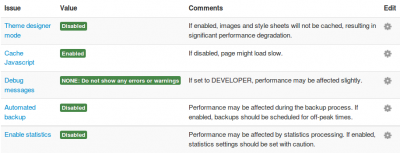Performance overview: Difference between revisions
From MoodleDocs
Helen Foster (talk | contribs) (screenshot) |
No edit summary |
||
| (4 intermediate revisions by 3 users not shown) | |||
| Line 1: | Line 1: | ||
{{Performance}} | {{Performance}} | ||
The performance overview report in ''Administration > Site administration > Reports > Performance overview'' lists issues which may affect performance of the site. | |||
[[File:performance overview.png|thumb|400px|center|Performance overview report]] | |||
For each of the issues, it is possible to edit the setting by clicking the icon and either enable or disable it. Reasons are given for keeping the settings as defaut and the consequences of changing them. | |||
==See also== | ==See also== | ||
| Line 6: | Line 11: | ||
* MDL-35716 for discussion of items in the report | * MDL-35716 for discussion of items in the report | ||
| Line 12: | Line 17: | ||
[[es:Vista general sobre desempeño]] | [[es:Vista general sobre desempeño]] | ||
[[de:Performanceübersicht]] | |||
Latest revision as of 10:31, 17 November 2015
The performance overview report in Administration > Site administration > Reports > Performance overview lists issues which may affect performance of the site.
For each of the issues, it is possible to edit the setting by clicking the icon and either enable or disable it. Reasons are given for keeping the settings as defaut and the consequences of changing them.
See also
- MDL-35716 for discussion of items in the report