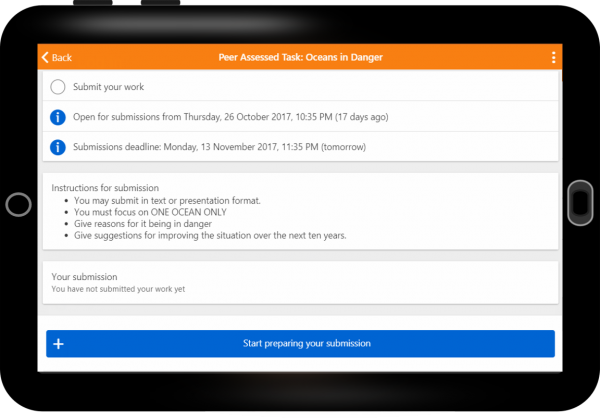New for mobile: Difference between revisions
From MoodleDocs
Mary Cooch (talk | contribs) (adding to this page) |
Mary Cooch (talk | contribs) m (changing the wording) |
||
| (32 intermediate revisions by 5 users not shown) | |||
| Line 1: | Line 1: | ||
Mobile | {{Mobile}} | ||
__NOTOC__ | |||
Moodle Mobile 3.4 includes a number of improvements to assist students and teachers: | |||
<div class="row-fluid"> | <div class="row-fluid"> | ||
<ul class="thumbnails"> | <ul class="thumbnails"> | ||
<li class="span6"> | <li class="span6"> | ||
<div class="thumbnail"> | <div class="thumbnail"> | ||
[[File: | [[File:34MobileWorkshop.png|600px]] | ||
<div class="caption"> | <div class="caption"> | ||
<h4> | <h4>Peer-assess on the go</h4> | ||
<p> | <p>Learners may now complete workshops directly from the app, making peer assessment much more powerful.</p> | ||
</div> | </div> | ||
</div> | </div> | ||
| Line 36: | Line 15: | ||
<li class="span6"> | <li class="span6"> | ||
<div class="thumbnail"> | <div class="thumbnail"> | ||
[[File: | [[File:34MobilePaypal.png|600px]] | ||
<div class="caption"> | <div class="caption"> | ||
<h4> | <h4>Purchase courses from the app</h4> | ||
<p> | <p>Paypal may now be used to sign up for paid courses from the mobile app.</p> | ||
</div> | </div> | ||
</div> | </div> | ||
| Line 45: | Line 24: | ||
</ul> | </ul> | ||
</div> | </div> | ||
== See also == | |||
* [[:dev:Moodle_Mobile_release_notes|Moodle Mobile release notes]] in the dev docs | |||
[[Category:New features]] | |||
[[es:Nuevo para mobile]] | |||
[[de:Neu für Moodle Mobile]] | |||
Latest revision as of 08:50, 5 December 2017
Moodle Mobile 3.4 includes a number of improvements to assist students and teachers:
See also
- Moodle Mobile release notes in the dev docs