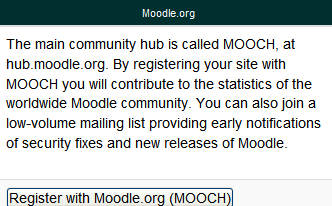Moodle.net: Difference between revisions
From MoodleDocs
Mary Cooch (talk | contribs) (adding info) |
Mary Cooch (talk | contribs) (adding info) |
||
| Line 3: | Line 3: | ||
==What is MOOCH?== | ==What is MOOCH?== | ||
*Mooch is the Moodle.org [[Community_hubs|hub]]available for Moodle 2.0 onwards. | *[http://hub.moodle.org Mooch] is the Moodle.org [[Community_hubs|hub]]available for Moodle 2.0 onwards. | ||
==How do we get onto MOOCH?== | ==How do we get onto MOOCH?== | ||
*The Moodle admin can register with[http://hub.moodle.org Mooch] via ''Settings>Site Administration>Registration'' | *The Moodle admin can register with[http://hub.moodle.org Mooch] via ''Settings>Site Administration>Registration'' (You do not have to make your own Moodle publicly visible to be able to access MOOCH courses) | ||
[[File:mooch.png]] | [[File:mooch.png]] | ||
==How do teachers access MOOCH?== | ==How do teachers access MOOCH?== | ||
*Teachers in courses are then able to add the [[Community finder block]] allowing them to search for courses for download or list them as enrollable. | *Teachers in courses are then able to add the [[Community finder block]] allowing them to search for courses for download or list them as enrollable. | ||
*Teachers with permission are able to publish courses to MOOCH via the Publish button in ''Settings>Course Administration.'' | |||
==How do we use MOOCH?== | |||
*Click the link and then choose from the drop down selections | |||
[[File:moochenrol.png]] | |||
Revision as of 11:01, 31 January 2012
This page really needs improving. Please see the page comments for suggestions of what to include, then remove this template when you're done.
What is MOOCH?
- Mooch is the Moodle.org hubavailable for Moodle 2.0 onwards.
How do we get onto MOOCH?
- The Moodle admin can register withMooch via Settings>Site Administration>Registration (You do not have to make your own Moodle publicly visible to be able to access MOOCH courses)
How do teachers access MOOCH?
- Teachers in courses are then able to add the Community finder block allowing them to search for courses for download or list them as enrollable.
- Teachers with permission are able to publish courses to MOOCH via the Publish button in Settings>Course Administration.
How do we use MOOCH?
- Click the link and then choose from the drop down selections