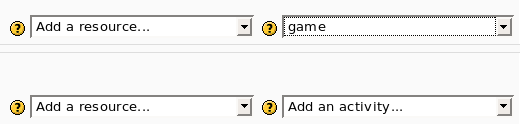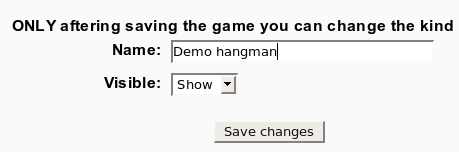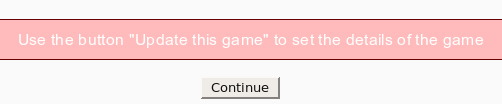Game module configure: Difference between revisions
From MoodleDocs
No edit summary |
No edit summary |
||
| Line 13: | Line 13: | ||
* Now you can select the kind of game (e.g. hangman, crossword, cryptex) and the source. | * Now you can select the kind of game (e.g. hangman, crossword, cryptex) and the source. | ||
You have 3 options: | |||
You have 3 options for the source: | |||
a) Use a glossary as the source (all or only one category). | a) Use a glossary as the source (all or only one category). | ||
b) Use questions as the source. The kind of questions are “simple answer”, multiple choice, and true/false. | b) Use questions as the source. The kind of questions are “simple answer”, multiple choice, and true/false. | ||
Every game needs a different kind of question. For example hangman needs “simple answer” and millionaire needs | |||
c) Use a quiz as the source. | |||
Every game needs a different kind of question. For example hangman needs “simple answer” and millionaire needs multiple choice. | |||
[[Image:module game configure4.png]] | [[Image:module game configure4.png]] | ||
* | |||
Notes: | |||
* Input files must be UTF-8 encoded | |||
Revision as of 14:52, 25 June 2009
- To insert a new game use “Add an activity”
- After this the program show the first screen where you can set only the name and the visibility of the new game.
- After the you must use the button “Update the game” to select the kind of game and to set some parameters.
- Now you can select the kind of game (e.g. hangman, crossword, cryptex) and the source.
You have 3 options for the source:
a) Use a glossary as the source (all or only one category).
b) Use questions as the source. The kind of questions are “simple answer”, multiple choice, and true/false.
c) Use a quiz as the source.
Every game needs a different kind of question. For example hangman needs “simple answer” and millionaire needs multiple choice.
File:module game configure4.png
Notes:
- Input files must be UTF-8 encoded