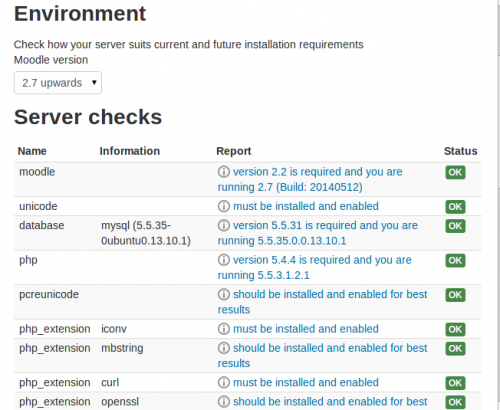Environment: Difference between revisions
From MoodleDocs
m (Better link) |
Mary Cooch (talk | contribs) |
||
| (65 intermediate revisions by 19 users not shown) | |||
| Line 1: | Line 1: | ||
{{Server settings}} | |||
An administrator can check that their site meets all system requirements for the current and future versions of Moodle in ''Administration > Site administration > Server > Environment''. It is important to check system requirements prior to [[Upgrading|upgrading]]. | |||
[[File:Environment.png|thumb|center|500px|Environment]] | |||
== | ==See also == | ||
* | *[[:Category:Environment]] | ||
[[Category:Environment]] | |||
[[es:Entorno]] | |||
[[eu:Ingurunea]] | |||
[[fr:Environnement]] | |||
[[ja:動作環境]] | |||
[[de:Serverkonfiguration]] | |||
[[ | |||
Latest revision as of 09:27, 26 October 2017
An administrator can check that their site meets all system requirements for the current and future versions of Moodle in Administration > Site administration > Server > Environment. It is important to check system requirements prior to upgrading.