Suspected cheating block: Difference between revisions
m (minor grammar improvement) |
(Initial) |
||
| Line 1: | Line 1: | ||
The main idea of the '''suspected cheating block''' is to monitor student activity stored in logs and highlight to the teacher possible cheating cases. | |||
==Installation== | |||
To installing put the suspected cheating block folder into your-moodle-path/blocks/ directory. Then go to http://your-moodle-website/admin/ to finish the installation process. | |||
==Configuration== | |||
First of all, go to your course, turn editing on and go to suspected cheating block settings. You will see the form as in the following picture. | |||
[[File:suspected_cheating_block_form.png|Suspected cheating block settings form]] | |||
On that form you can configure the period of monitoring (common for all rules) and rule specific settings. | |||
By default there is one rule. It finds cheaters that access moodle from different ip during interval specified on that form. | |||
Also you can disable this rule if you don't need it. | |||
==Usage== | |||
When block is configured it is ready to work. Task to find suspected activity is ran every minute by moodle cron. | |||
Click "More" link in the block panel on course page to view results of this task. You will see the page like the following | |||
[[File:different_ip_rule_results.png|Different ip rule results]] | |||
On that page you can view the list of found suspicious activities. Also you can filter records by time when they were detected. | |||
==Suggestions for possible cheating== | ==Suggestions for possible cheating== | ||
Anyone wanting to add suggestions what sort of possible cheating could be tracked by logs is free to write it here: | Anyone wanting to add suggestions what sort of possible cheating could be tracked by logs is free to write it here: | ||
Revision as of 02:51, 10 May 2018
The main idea of the suspected cheating block is to monitor student activity stored in logs and highlight to the teacher possible cheating cases.
Installation
To installing put the suspected cheating block folder into your-moodle-path/blocks/ directory. Then go to http://your-moodle-website/admin/ to finish the installation process.
Configuration
First of all, go to your course, turn editing on and go to suspected cheating block settings. You will see the form as in the following picture.
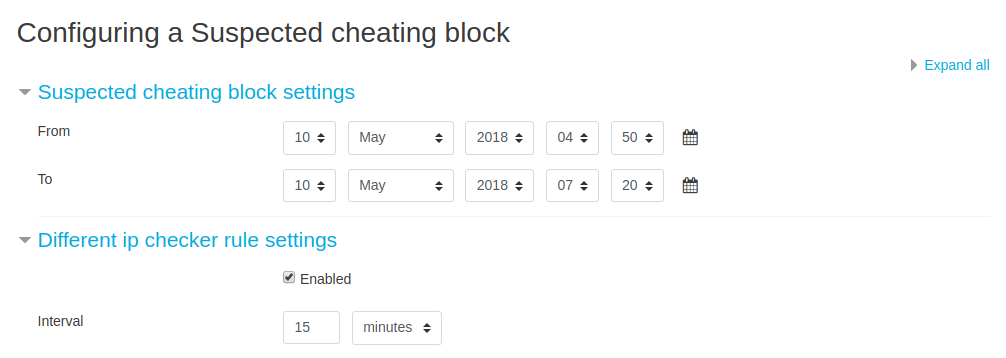
On that form you can configure the period of monitoring (common for all rules) and rule specific settings. By default there is one rule. It finds cheaters that access moodle from different ip during interval specified on that form. Also you can disable this rule if you don't need it.
Usage
When block is configured it is ready to work. Task to find suspected activity is ran every minute by moodle cron.
Click "More" link in the block panel on course page to view results of this task. You will see the page like the following
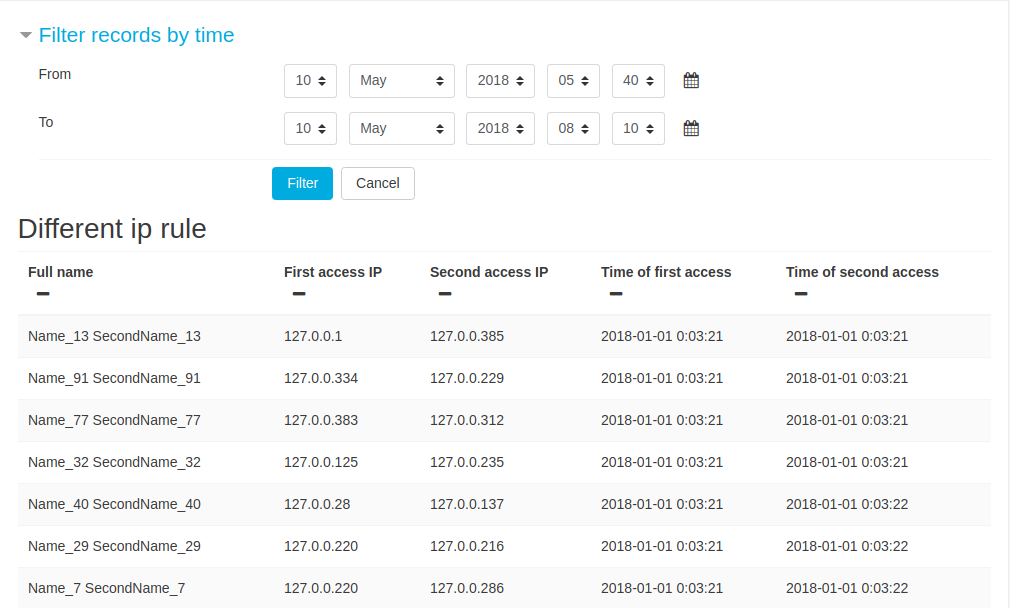
On that page you can view the list of found suspicious activities. Also you can filter records by time when they were detected.
Suggestions for possible cheating
Anyone wanting to add suggestions what sort of possible cheating could be tracked by logs is free to write it here: