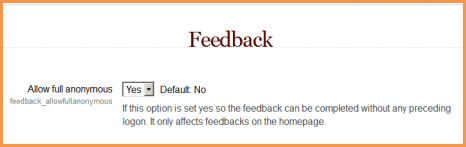Feedback FAQ: Unterschied zwischen den Versionen
Aus MoodleDocs
Keine Bearbeitungszusammenfassung |
Keine Bearbeitungszusammenfassung |
||
| Zeile 3: | Zeile 3: | ||
==How can I allow non-logged in users to give feedback?== | ==How can I allow non-logged in users to give feedback?== | ||
*As an adminstrator, go to Settings>Site Administration>Plugins>Activity Modules>Feedback. | *As an adminstrator, go to Settings>Site Administration>Plugins>Activity Modules>Feedback. | ||
*Change "Allow full anonymous" to "yes" | *Change "Allow full anonymous" to "yes" | ||
[[File:Anonymousfeedback.png]] | [[File:Anonymousfeedback.png]] | ||
==How do I create a Feedback activity and add questions?== | ==How do I create a Feedback activity and add questions?== | ||
| Zeile 12: | Zeile 14: | ||
* Complete the Name, Description, and other options then save. | * Complete the Name, Description, and other options then save. | ||
* To add questions to your Feedback activity, click the link for the feedback activity, click the ''Edit questions'' tab, and add questions. | * To add questions to your Feedback activity, click the link for the feedback activity, click the ''Edit questions'' tab, and add questions. | ||
==I do not see the Edit Questions tab. What should I do?== | ==I do not see the Edit Questions tab. What should I do?== | ||
This does happen sometimes. Usually, logging out of the course and then logging back in will take care of this problem. | This does happen sometimes. Usually, logging out of the course and then logging back in will take care of this problem. | ||
==Siehe auch== | ==Siehe auch== | ||
* | * Moodle anwenden: [http://moodle.org/mod/forum/view.php?id=7152 Forum zur Feedback-Funktion] | ||
* | * Moodle anwenden: [http://moodle.org/mod/forum/discuss.php?d=145795 Feedback in Moodle 2.0] Forumsdiskussion | ||
Version vom 29. September 2011, 17:50 Uhr
How can I allow non-logged in users to give feedback?
- As an adminstrator, go to Settings>Site Administration>Plugins>Activity Modules>Feedback.
- Change "Allow full anonymous" to "yes"
How do I create a Feedback activity and add questions?
- From the Add an activity... drop down, select Feedback.
- Complete the Name, Description, and other options then save.
- To add questions to your Feedback activity, click the link for the feedback activity, click the Edit questions tab, and add questions.
I do not see the Edit Questions tab. What should I do?
This does happen sometimes. Usually, logging out of the course and then logging back in will take care of this problem.
Siehe auch
- Moodle anwenden: Forum zur Feedback-Funktion
- Moodle anwenden: Feedback in Moodle 2.0 Forumsdiskussion