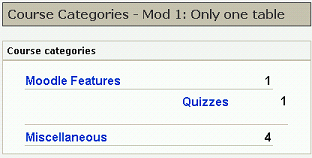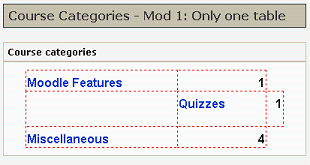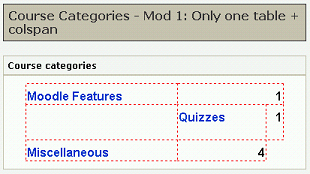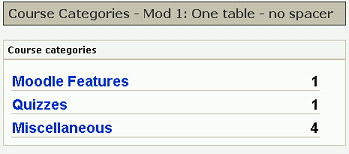Course Categories - The Ugly Duckling
While trying to solve the problem of theming "Nested Categories" I had a closer look at the code for that section - not a nice sight...
The original code
This is how it looks (this time the theme is Formal White for a change): File:Course Categories-Original Code.png
And that's the original code (available for download):
<html>
<head>
<title>Course Categories - Original Code</title>
<link rel="stylesheet" type="text/css" href="pix/styles_002.css">
<link rel="stylesheet" type="text/css" href="pix/styles.css">
</head>
<body>
Course Categories - Original Code
Course categories
<tbody>
</tbody>
<a href="/course/category.php?id=2">Moodle Features</a>
1
<tbody>
</tbody>
<img class="spacer" src="pix/spacer.gif" alt="" height="10" width="20">
<a href="/course/category.php?id=3">Quizzes</a>
1
<tbody>
</tbody>
<a href="/course/category.php?id=1">Miscellaneous</a>
4
</body>
</html>
Discussion
That's quite a lot of markup for such less text...
- spacer.gif
- lots of tables
- empty table cells (with only one <br>)
- deprecated valign attribute
Now let's start making this ugly duckling into a graceful swan. This time we won't go for a radical approach as with the Site Admin Block before but try instead a stepwise approach to make the code leaner and more manageable.
One table to rule them all
We note that there are three separate tables, each with only one row. So we keep only the outer table definition to make this into one table with three rows:
A first attempt
That's the code:
<html>
<head>
<title>Course Categories - Mod 1: Only one table</title>
<link rel="stylesheet" type="text/css" href="pix/styles_002.css">
<link rel="stylesheet" type="text/css" href="pix/styles.css">
</head>
<body>
Course Categories - Mod 1: Only one table
Course categories
<tbody>
</tbody>
<a href="/course/category.php?id=2">Moodle Features</a>
1
<img class="spacer" src="pix/spacer.gif" alt="" height="10" width="20">
<a href="/course/category.php?id=3">Quizzes</a>
1
<a href="/course/category.php?id=1">Miscellaneous</a>
4
</body>
</html>
And here's the screenshot:
Not quite, what we wanted. To see what's going on we add the following CSS to the head section of our file to outline the individual table cells:
<style type="text/css">
</style>
The curse of the spacer.gif
We see that there's an additional table cell in the second row, the one used for indenting the sub-categories:
<img class="spacer" src="pix/spacer.gif" alt="" height="10" width="20">
In a case of total overkill the indentation is achieved using three deprecated methods:
- using an additional - empty - table cell
- adding a <br> tag to the empty cell, because some browsers will collapse empty cells (so no indentation achieved)
- using an invisible image, the infamous spacer.gif
And because this breaks the overall table layout (as seen above) there follows the need to wrap each single table row in its own table...
Solution 1: Adding cells
We could add columns to the not indented table rows by using the colspan attribute so the columns will line up again (shown here only for the first row):
The code:
<a href="/course/category.php?id=2">Moodle Features</a>
1
But that might get us into trouble if there are more and nested sub-categories as we have to keep tap how many columns we actually need and change colspan accordingly.
Solution 2: Get rid of the spacer.gif
We just delete the whole table cell with the spacer.gif and everything lines up again:
But now all indentation is lost! We go for a semantic approach and add a class "sub_catergory" to the second row:
<a href="/course/category.php?id=3">Quizzes</a>
1