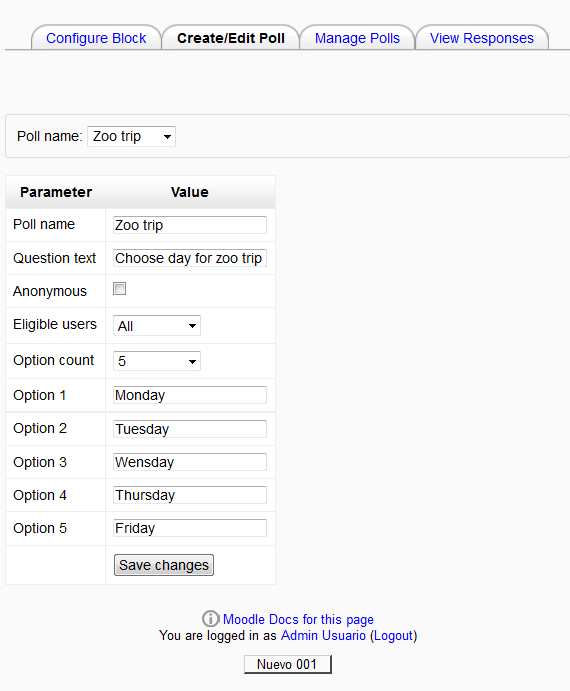Poll block: Difference between revisions
From MoodleDocs
| Poll block | |
|---|---|
| Type | Block |
| Set | N/A |
| Downloads | https://moodle.org/plugins/view.php?plugin=block_poll |
| Issues | https://github.com/netspotau/moodle-block_poll/issues |
| Discussion | https://moodle.org/mod/forum/discuss.php?d=76598 |
| Maintainer(s) | Adam Olley |
(tidy up) |
(tidy up and add link to spanish translation of page) |
||
| Line 23: | Line 23: | ||
It is quite easy to use this poll | It is quite easy to use this poll | ||
* Just go inside the course you want (or the site front page) | * Just go inside the course you want (or the site front page) | ||
* Turn | * Turn editing on | ||
* | * Inside the 'Add a block' block, choose 'Poll' | ||
* Configure the poll block settings | |||
* | |||
* Enjoy :) | * Enjoy :) | ||
| Line 42: | Line 41: | ||
[[Category:Block]] | [[Category:Block]] | ||
[[Category:Add-on]] | [[Category:Add-on]] | ||
[[es:Bloque sondeo]] | |||
Revision as of 19:34, 2 March 2014
General
This block allows you to create custom polls for use in a Moodle course.
- A course can have many polls created within it; you can then choose which one to display through the block configuration tabs.
- This is a block that was made back in 2007.
- https://moodle.org/mod/forum/discuss.php?d=76598
- It doesn't use choice code, the block is designed to be addable anywhere in moodle, including mymoodle, something the [Choice module] can't do.
Downloads
- From the Moodle plugins database
- It is available for Moodle 2.3, 2.4 and 2.5.
Use
It is quite easy to use this poll
- Just go inside the course you want (or the site front page)
- Turn editing on
- Inside the 'Add a block' block, choose 'Poll'
- Configure the poll block settings
- Enjoy :)
Using this block in the Main Page by someone who is not a teacher
- If you want to provide a particular student with permissions to modify the poll; and created a new roll called "Poll Manager" which can be applied to a block (but is based on the normal student roll), which has special permission to edit a block, and update the poll block. It seems to work ok (allowing the student to view responses and setup new poll), except that when they create a new poll it comes up with an error:
error/You must be a teacher to perform this action
If anyone else is interested, you can get around this issue ("error/You must be a teacher to perform this action") by creating it as a System role and assigning it on the Front Page to the person I wanted to be able to manage polls.