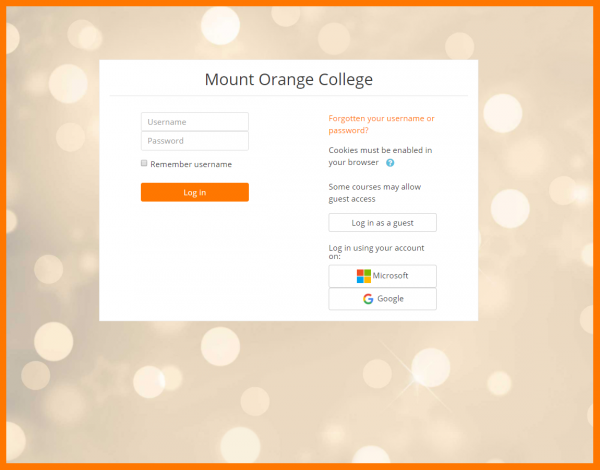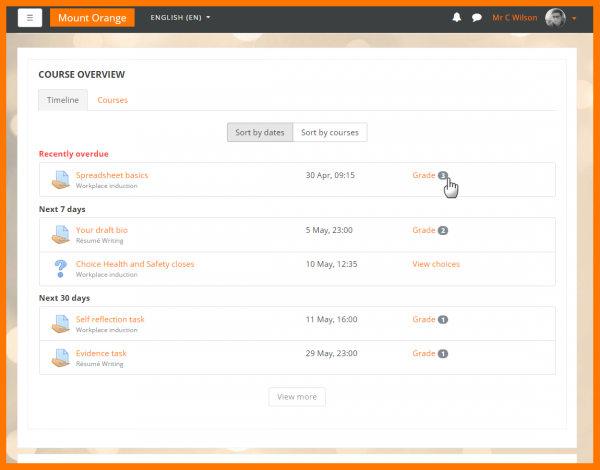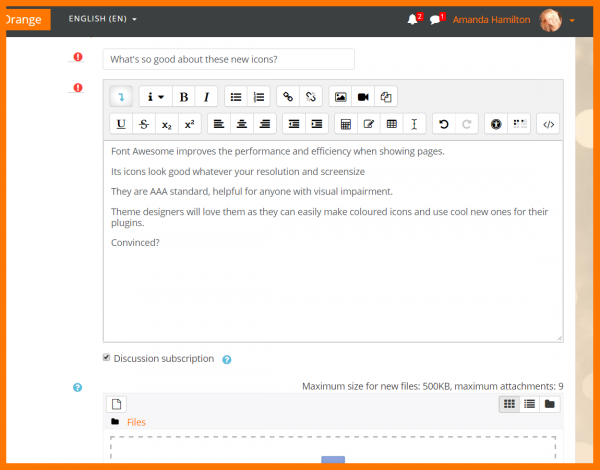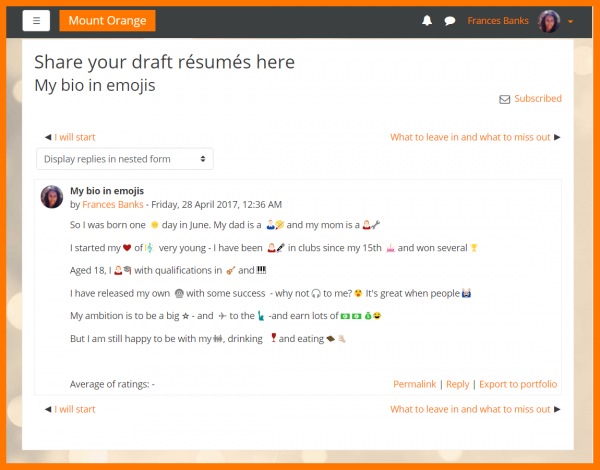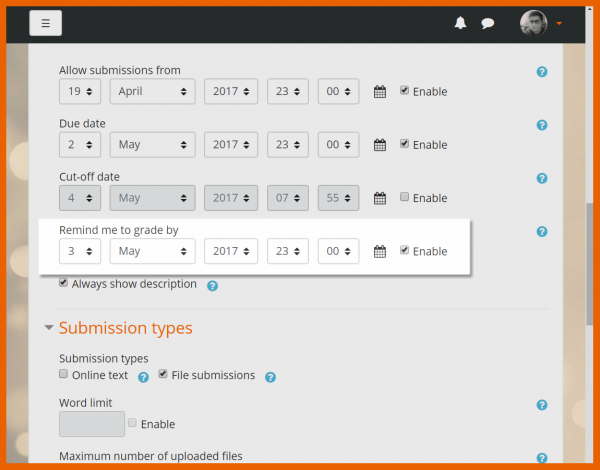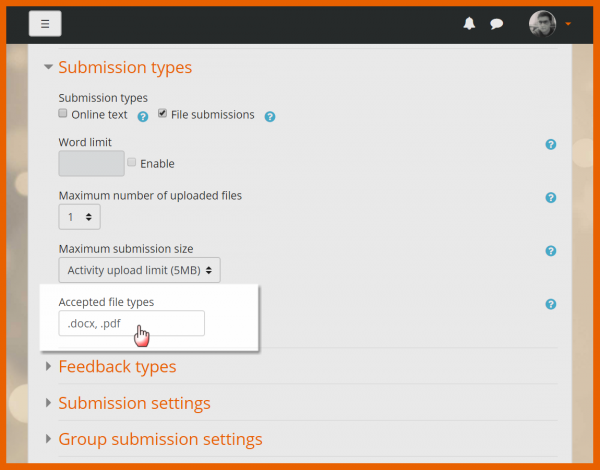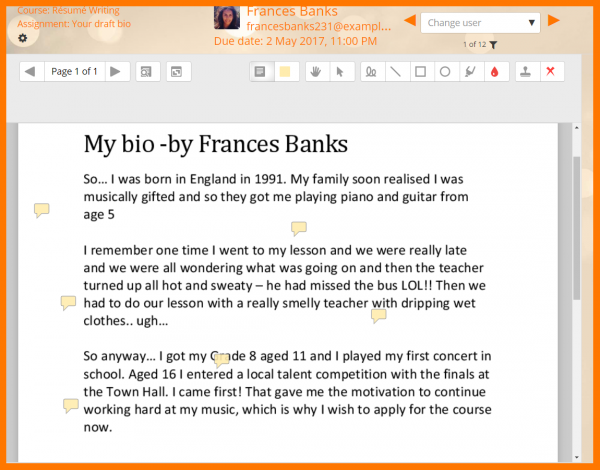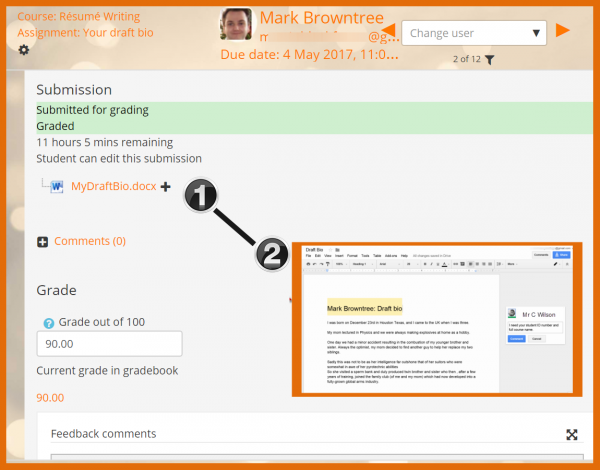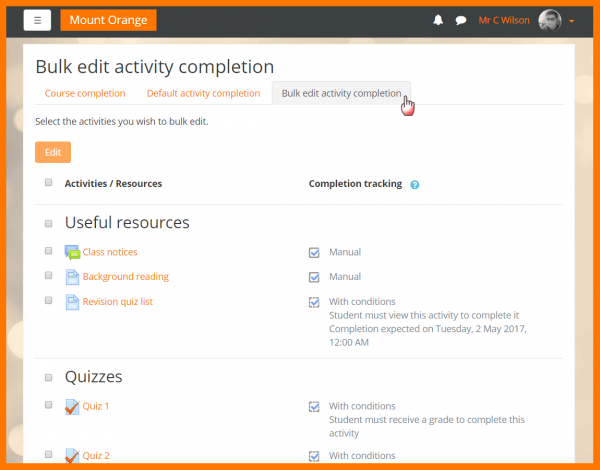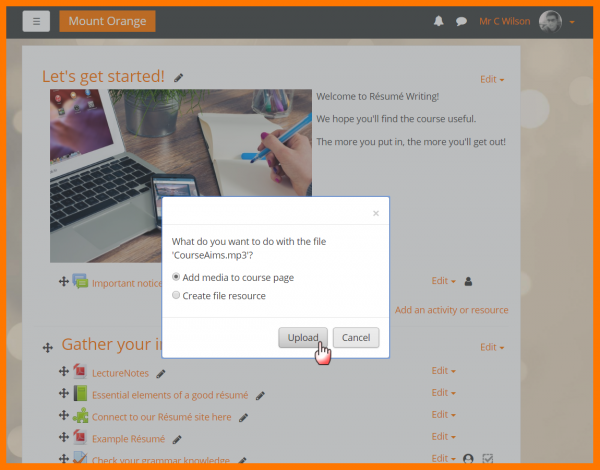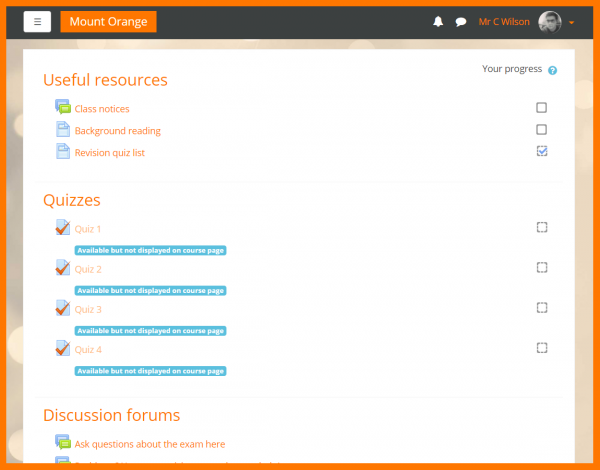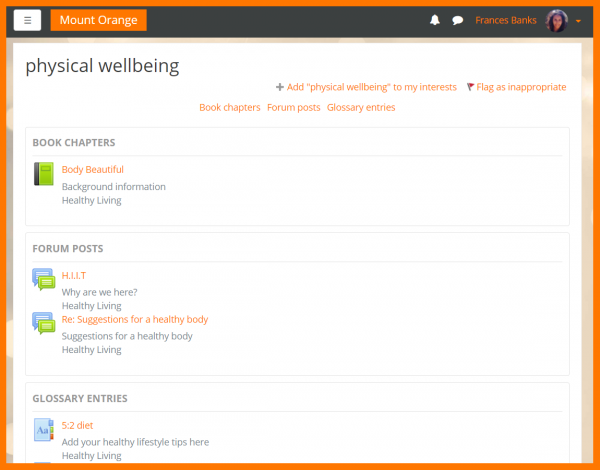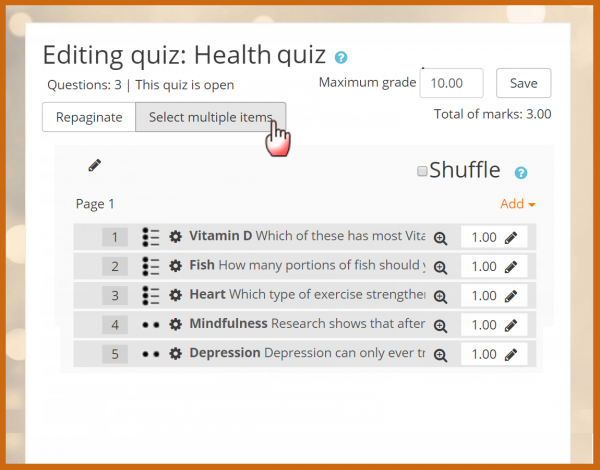New for teachers: Difference between revisions
m (Added link to spanish translation of page) |
m (updated link to Spamish page) |
||
| (60 intermediate revisions by 8 users not shown) | |||
| Line 1: | Line 1: | ||
If you're a teacher in Moodle, then this page will tell you about the major changes affecting you in Moodle 3. | {{About Moodle}} | ||
If you're a teacher in Moodle, then this page will tell you about the major changes affecting you in Moodle 3.3. | |||
__NOTOC__ | |||
==Course | <div class="contentblock"> | ||
<div class="row-fluid"> | |||
<ul class="thumbnails"> | |||
<li class="span6"> | |||
<div class="thumbnail"> | |||
[[File:33officeintegration.png|600px]] | |||
<div class="caption"> | |||
<h4>Better Office integration</h4> | |||
<p>Log in, easily access documents from Microsoft Office and the [https://gsuite.google.com/ Google G-Suite] and [[Linked Logins|link your accounts]].</p> | |||
</div> | |||
</div> | |||
</li> | |||
<li class="span6"> | |||
<div class="thumbnail"> | |||
[[File:33TeacherDashboardView.png|600px]] | |||
<div class="caption"> | |||
<h4>Improved dashboard</h4> | |||
<p>Thanks to this [https://moodleassociation.org/ MUA] project, you can now easily check progress and see activities needing grading from the new [[Course overview|Course overview block]].</p> | |||
</div> | |||
</div> | |||
</li> | |||
</ul> | |||
</div> | |||
<div class="contentblock"> | |||
<div class="row-fluid"> | |||
<ul class="thumbnails"> | |||
<li class="span6"> | |||
<div class="thumbnail"> | |||
[[File:33FontAwesome.png|600px]] | |||
<div class="caption"> | |||
<h4>Font Awesome</h4> | |||
<p>This popular, responsive set of icons is now available in core for the benefit of everyone.</p> | |||
</div> | |||
</div> | |||
</li> | |||
<li class="span6"> | |||
<div class="thumbnail"> | |||
[[File:33emojis2.png|600px]] | |||
<div class="caption"> | |||
<h4>Emoji support</h4> | |||
<p>Brighten up communication with fun emoji characters anywhere that text can be entered.</p> | |||
</div> | |||
</div> | |||
</li> | |||
</ul> | |||
</div> | |||
<div class="row-fluid"> | |||
<ul class="thumbnails"> | |||
<li class="span6"> | |||
<div class="thumbnail"> | |||
[[File:33GradeReminder2.png|600px]] | |||
<div class="caption"> | |||
<h4>Set a 'Grade by' reminder</h4> | |||
<p> Set a reminder to alert you in the course overview.</p> | |||
</div> | |||
</div> | |||
</li> | |||
<li class="span6"> | |||
<div class="thumbnail"> | |||
[[File:33TeacherAssignmentRestrictions.png|600px]] | |||
<div class="caption"> | |||
<h4>Specify assignment file types</h4> | |||
<p> During the [[Assignment settings|assignment setup]], choose which file types students can submit.</p> | |||
</div> | |||
</div> | |||
</li> | |||
</ul> | |||
</div> | |||
<div class="row-fluid"> | <div class="row-fluid"> | ||
<ul class="thumbnails"> | <ul class="thumbnails"> | ||
<li class="span6"> | <li class="span6"> | ||
<div class="thumbnail"> | <div class="thumbnail"> | ||
[[File: | [[File: 33CollapsibleComments.png|600px]] | ||
<div class="caption"> | <div class="caption"> | ||
<h4>Collapse comments in assignments</h4> | |||
<p> | <p>Collapse assignment feedback comments for greater readability. [[Assignment settings|Read more...]]</p> | ||
</div> | </div> | ||
</div> | </div> | ||
| Line 56: | Line 88: | ||
<li class="span6"> | <li class="span6"> | ||
<div class="thumbnail"> | <div class="thumbnail"> | ||
[[File: | [[File:33TeacherControlledAssignment.png|600px]] | ||
<div class="caption"> | <div class="caption"> | ||
<h4>Securely grade Office assignment submissions</h4> | |||
<p> | <p>Use an access controlled link to grade assignments submitted from G-Suite or MS Office.</p> | ||
</div> | </div> | ||
</div> | </div> | ||
</li> | </li> | ||
</ul> | </ul> | ||
</div> | </div> | ||
<div class="row-fluid"> | <div class="row-fluid"> | ||
<ul class="thumbnails"> | <ul class="thumbnails"> | ||
<li class="span6"> | <li class="span6"> | ||
<div class="thumbnail"> | <div class="thumbnail"> | ||
[[File: | [[File:33BulkEditActivityCompletion.png|600px]] | ||
<div class="caption"> | |||
<h4>Better activity completion management</h4> | |||
<p>Bulk edit and update [[Activity completion|activity completion settings]] in your courses.</p> | |||
</div> | |||
</div> | |||
</li> | |||
<li class="span6"> | |||
<div class="thumbnail"> | |||
[[File:33DragDropMedia.png|600px]] | |||
<div class="caption"> | <div class="caption"> | ||
<h4>Drag and drop media</h4> | |||
<p> | <p>Drag and drop media directly onto the course page.</p> | ||
</div> | </div> | ||
</div> | </div> | ||
</li> | </li> | ||
</ul> | |||
</div> | |||
<div class="row-fluid"> | |||
<ul class="thumbnails"> | |||
<li class="span6"> | <li class="span6"> | ||
<div class="thumbnail"> | <div class="thumbnail"> | ||
[[File: | [[File:33StealthActivities.png|600px]] | ||
<div class="caption"> | <div class="caption"> | ||
<h4>Stealth activities: available but not shown</h4> | |||
<p>An improvement on 'orphaned sections', links may now be made to activities which are not shown on the course page. See [[Stealth activities]].</p> | |||
</div> | |||
</div> | |||
</li> | |||
<li class="span6"> | |||
<div class="thumbnail"> | |||
[[File:33Tagging.png|600px]] | |||
<div class="caption"> | |||
<h4>More tag areas</h4> | |||
<p>Glossary entries, forum posts and book chapters may now be tagged for easier searching.</p> | |||
</div> | </div> | ||
</div> | </div> | ||
| Line 87: | Line 143: | ||
</ul> | </ul> | ||
</div> | </div> | ||
<div class="row-fluid"> | |||
<ul class="thumbnails"> | |||
<li class="span6"> | |||
<div class="thumbnail"> | |||
[[File:DeleteMultipleQuestionsv2.png|600px]] | |||
<div class="caption"> | |||
<h4>Delete multiple quiz questions</h4> | |||
<p>Multiple quiz questions may be selected and deleted in one step. [[Building Quiz|Read more...]]</p> | |||
</div> | |||
[[Category:New features]] | |||
[[es:Nuevo para profesores]] | [[es:33/Nuevo para profesores]] | ||
[[de:Neu für Trainer/innen]] | |||
Latest revision as of 02:03, 14 January 2018
If you're a teacher in Moodle, then this page will tell you about the major changes affecting you in Moodle 3.3.
-
Better Office integration
Log in, easily access documents from Microsoft Office and the Google G-Suite and link your accounts.
-
Improved dashboard
Thanks to this MUA project, you can now easily check progress and see activities needing grading from the new Course overview block.
-
Specify assignment file types
During the assignment setup, choose which file types students can submit.
-
Collapse comments in assignments
Collapse assignment feedback comments for greater readability. Read more...
-
Better activity completion management
Bulk edit and update activity completion settings in your courses.
-
Stealth activities: available but not shown
An improvement on 'orphaned sections', links may now be made to activities which are not shown on the course page. See Stealth activities.
-
Delete multiple quiz questions
Multiple quiz questions may be selected and deleted in one step. Read more...