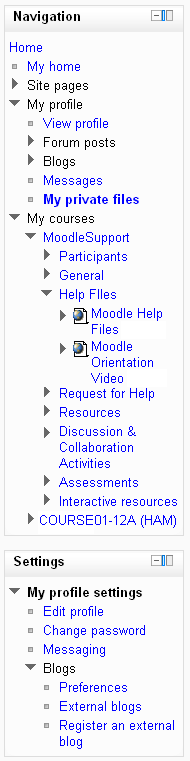Navigation: Difference between revisions
(Adding information to Nav block and settings block as well as image) |
(fixing image label!) |
||
| Line 2: | Line 2: | ||
In Moodle 2.0 onwards, there are two standard blocks on every page: | In Moodle 2.0 onwards, there are two standard blocks on every page: | ||
[[Image:Navigation and Settings.png|frame|right| | [[Image:Navigation and Settings.png|frame|right|Navigation and Settings blocks]] | ||
=== Navigation block=== | === Navigation block=== | ||
The Navigation block provide easy access to '''view''' various sections of the Moodle site and includes | The Navigation block provide easy access to '''view''' various sections of the Moodle site and includes | ||
Revision as of 04:23, 25 August 2011
Please refer to these notes before editing this page.
In Moodle 2.0 onwards, there are two standard blocks on every page:
The Navigation block provide easy access to view various sections of the Moodle site and includes
- My home - a personalised home page displaying links to the courses a user is associated with and activity information (such as unread forum posts and upcoming assignments)
- Site pages - links to site pages and resources from the front page of Moodle
- My profile - quick links allowing a user to view their profile, forums posts, blogs and messages as well as manage their private files
- My courses - lists (by course shortname) and links to courses the user is associated with. Click the course's shortname to view the front page of the course or use the arrows to navigate quickly to a specific section, resource or activity.
Settings block
The Settings block provides you with easy access to change various settings of a Moodle site. This block shows contextual settings (the settings for a forum when you are viewing it as an editing user) as well as settings for anything else you have permissions for. All users have access to edit their profile and message settings from this block as well as their Blog preferences.
Navigation and Settings in Moodle 2.0 video:
<mediaplayer>http://www.youtube.com/watch?v=9AskwBwk84M</mediaplayer>