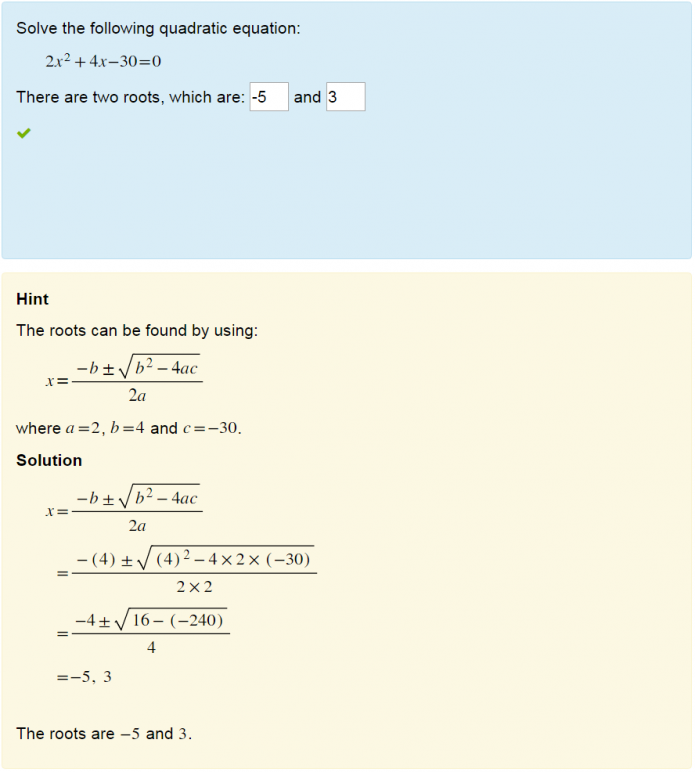FQT Using variables in text and text equations: Difference between revisions
| Line 18: | Line 18: | ||
*[http://asciimath.org/ AsciiMath] | *[http://asciimath.org/ AsciiMath] | ||
Variables can be substituted in | See [https://docs.moodle.org/32/en/Mathematics#Equation_Construction_and_Display Equation Construction and Display] for additional information on writing mathematical expressions. | ||
Variables can be substituted in text equations, as in the text, by enclosing them with {}. Expressions such as {=x/1000} can also be substituted in these equations. | |||
<div style="border:1px solid #bce8f1;border-radius:4px;padding: 0px 15px 0px; margin:20px 0 25px;"> | <div style="border:1px solid #bce8f1;border-radius:4px;padding: 0px 15px 0px; margin:20px 0 25px;"> | ||
Revision as of 02:50, 6 December 2017
Using variables in text
It is simple to substitute the variables in the text, you only need to enclose the corresponding variables with { }. Each text field has a scope of variables. All variables x of either number or string in the scope of the text can be used to replace the corresponding placeholder {x} in the text.
It is also possible to evaluate an expression directly in the text by adding an equal sign at the beginning of the bracket such as {=x/1000}. It is easier to use if the named variables are not required. However, no error check is done unless the question is being instantiated in the quiz. An example is the rescaling of meters to kilometers below:
What is the speed of the rocket if it travels with distance {=x/1000} km in {t} s?
Using variables in text equations
Text equations are equations that are displayed in the text using an equation syntax such as:
See Equation Construction and Display for additional information on writing mathematical expressions.
Variables can be substituted in text equations, as in the text, by enclosing them with {}. Expressions such as {=x/1000} can also be substituted in these equations.
Write the following equation in the TeX syntax, where {a}, {b} and {c} will be substituted by the value of these variables:
- {a}x2 + {b}x + {c} = 0
\( {a} x^2 + {b} x + {c} = 0 \)
Write the following equation in the MathML syntax, where {a}, {b} and {c} will be substituted by the value of these variables:
- {a}x2 + {b}x + {c} = 0
«math xmlns=¨http://www.w3.org/1998/Math/MathML¨»
«mn»{a}«/mn»
«msup»«mi»x«/mi»«mn»2«/mn»«/msup»
«mo»+«/mo»
«mn»{b}«/mn»
«mi»x«/mi»
«mo»+«/mo»
«mn»{c}«/mn»
«mo»=«/mo»
«mn»0«/mn»
«/math»
MathML equations are usually created with the aid of an editor. When creating the equation with an editor, it is easier to write a number, say 99, in lieu of the variables, for example:
«math xmlns=¨http://www.w3.org/1998/Math/MathML¨» «mn»99«/mn» «msup»«mi»x«/mi»«mn»2«/mn»«/msup» «mo»+«/mo» «mn»99«/mn» «mi»x«/mi» «mo»+«/mo» «mn»99«/mn» «mo»=«/mo» «mn»0«/mn» «/math»
and then replace the numbers 99 by the variables {a}, {b} and {c} in the HTML code.
Write the following equation in the AsciiMath syntax, where {a}, {b} and {c} will be substituted by the value of these variables:
- {a}x2 + {b}x + {c} = 0
<script src="https://cdn.mathjax.org/mathjax/latest/MathJax.js?config=AM_HTMLorMML"></script>
`{a} x^2 + {b} x + {c} = 0`
Use variables and expressions in text equations that appear in the main question text, the general feedback and the part's feedback of a Formulas question. Use the MathML syntax.
Downloadable question file: QuadraticEquation.xml
This Formulas question looks like this: