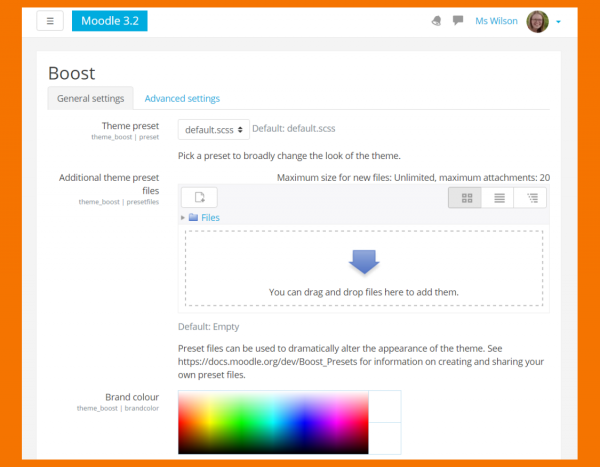Boost theme
From MoodleDocs
- Boost is a new core theme that gives Moodle sites a fresh new look. See the screencasts Boost for admins and Boost for teachers to view demonstrations.
- Get better navigation within and between courses in Boost
- With Boost, you can enjoy consistent, clearer way to configure key pages such as courses and activities
- Enjoy more space on the screen for your content in Boost
- Boost is easy to configure using industry-standard Bootstrap presets
- You always have the option to switch back to the familiar old interface at any time without affecting your custom themes
- For developers, this new theme is a great new base for your own themes, with Bootstrap 4, built-in SASS compiler, automated RTL support, preset files, new templates which make it easier to customise Moodle components. Share your presets in the Moodle preset repository
- (Note that Boost is Bootstrap-based and as such does not support submenus in the custom menu setting.)
- With Boost, Moodle is also aiming towards a unified (harmonised) experience with our Moodle Mobile app