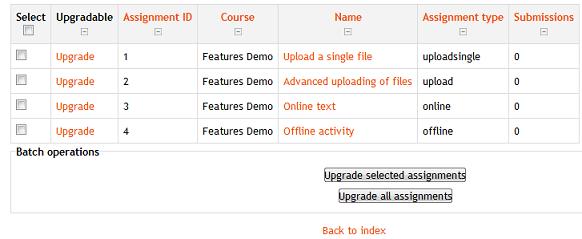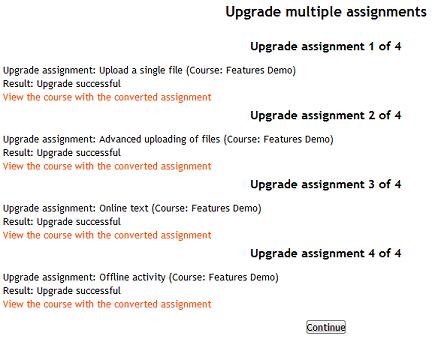Assignment upgrade tool: Difference between revisions
mNo edit summary |
No edit summary |
||
| Line 11: | Line 11: | ||
Confirm by clicking ''Continue''. | Confirm by clicking ''Continue''. | ||
A confirmation screen will appear. From here you can view the course with the converted assignment. | |||
[[Image:assignment upgrade.jpg|frame|center]] | |||
Revision as of 07:32, 19 June 2012
The Assignment upgrade tool is an administrator tool for upgrading old assignment types to the new assignment module for 2.3. It is accessed from Settings > Site Administration > Assignment Upgrade Helper.
Click List assignments that have not been upgraded to display a list of assignments created in a previous version of Moodle.
This page lists the assignments created with an older version of Moodle that have not been upgraded to the new assignment module in Moodle 2.3. Not all assignments can be upgraded - if they were created with a custom assignment subtype, then that subtype will need to be upgraded to the new assignment plugin format in order to complete the upgrade.
Select the assignment(s) you wish to upgrade and click the Upgrade selected assignments button in the Batch operations box at the bottom of the screen. Or click the Upgrade all assignments button in the Batch operations box.
Confirm by clicking Continue.
A confirmation screen will appear. From here you can view the course with the converted assignment.