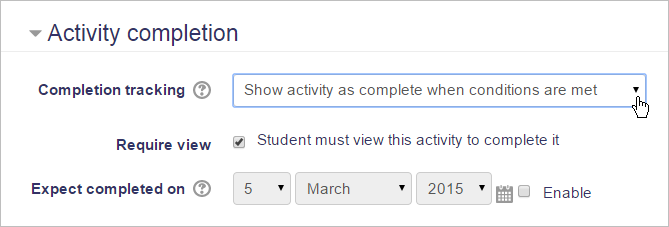Activity completion: Difference between revisions
From MoodleDocs
Mary Cooch (talk | contribs) (available 3.1 by default) |
Helen Foster (talk | contribs) m (typo fix) |
||
| Line 7: | Line 7: | ||
* [[Activity completion FAQ]] | * [[Activity completion FAQ]] | ||
''New in | ''New in 3.1:'' Activity completion is enabled by default in new installations. | ||
{{Note| If you don't see an 'Activity completion' option when setting up course activities and sections, ensure it is enabled in your course settings and then check with the administrator that it is enabled in ''Site administration > Advanced features''.}} | {{Note| If you don't see an 'Activity completion' option when setting up course activities and sections, ensure it is enabled in your course settings and then check with the administrator that it is enabled in ''Site administration > Advanced features''.}} | ||
[[File:newactivitycomplete.png]] | [[File:newactivitycomplete.png]] | ||
[[Category:Completion]] | [[Category:Completion]] | ||
Revision as of 12:31, 13 June 2016
Activity completion allows the teacher to set completion criteria in a specific activity's settings. A check (tick) ![]() appears against the activity when the student meets this criterion. The criterion might be viewing, receiving a certain score or a student marking it as complete.
appears against the activity when the student meets this criterion. The criterion might be viewing, receiving a certain score or a student marking it as complete.
New in 3.1: Activity completion is enabled by default in new installations.
| Note: If you don't see an 'Activity completion' option when setting up course activities and sections, ensure it is enabled in your course settings and then check with the administrator that it is enabled in Site administration > Advanced features. |