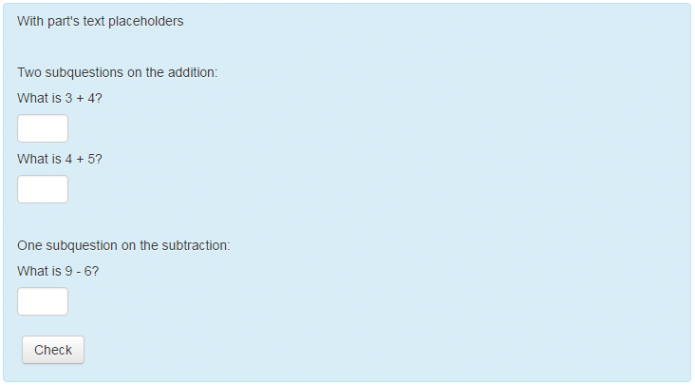Part text placeholders
You can insert a part's text and an answer box at a given point using placeholders. There are two kinds of placeholder: the part's text placeholder and the answer box placeholder.
This kind of placeholder allows you to insert a part's text at a particular point in the main question. The placeholder name is a string starting with # and followed by any characters of [A-Z a-z 0-9] , such as #1, #a, #a1, #1a or #SubQuestion01.
At the point of insertion in the main question text, the placeholder name must be enclosed by curly braces { }. In the parts, the placeholder name is specified in the field called Placeholder name.
Example
Use part's text placeholders in the main question to insert the part's text of three parts.
General
Question name* A formulas question with three parts and part's text placeholders
Main question
Question text* With part's text placeholders
Two subquestions on the addition:
{#1a}
{#1b}
One subquestion on the subtraction:
{#2}
Part 1
Part's mark* 1
Answer type Number
Answer* 7
Grading criteria* Absolute error == 0
Placehoder name #1a
Part's text What is 3 + 4?
Part 2
Part's mark* 1
Answer type Number
Answer* 9
Grading criteria* Absolute error == 0
Placehoder name #1b
Part's text What is 4 + 5?
Part 3
Part's mark* 1
Answer type Number
Answer* 3
Grading criteria* Absolute error == 0
Placehoder name #2
Part's text What is 9 − 6?
The formulas question should look like this:
You could obtain the same question as above with the following, but clearly it is more convenient in general to use placeholders:
General
Question name* A formulas question with three parts and no part's text placeholders
Main question
Question text* Without part's text placeholders
Note: In general, it is more convenient to use placeholders as is done above.
Part 1
Part's mark* 1
Answer type Number
Answer* 7
Grading criteria* Absolute error == 0
Placehoder name
Part's text Two subquestions on the addition:
What is 3 + 4?
Part 2
Part's mark* 1
Answer type Number
Answer* 9
Grading criteria* Absolute error == 0
Placehoder name
Part's text What is 4 + 5?
Part 3
Part's mark* 1
Answer type Number
Answer* 3
Grading criteria* Absolute error == 0
Placehoder name
Part's text One subquestion on the subtraction:
What is 9 − 6?
Note
Although the designation of the part's text placeholders is quite flexible, a simple designation such as #1, #2, #3, etc. is often sufficient.