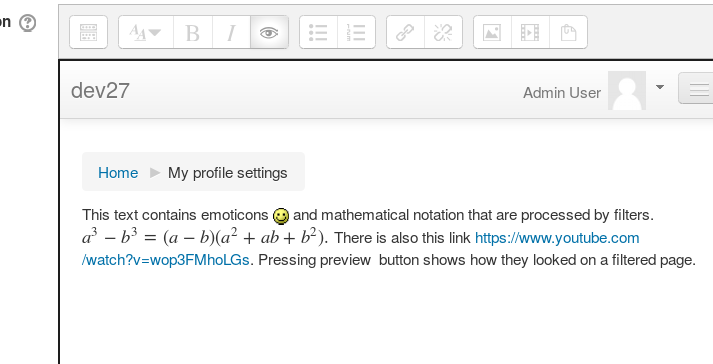Toggle preview: Difference between revisions
Daniel Thies (talk | contribs) No edit summary |
Daniel Thies (talk | contribs) No edit summary |
||
| Line 1: | Line 1: | ||
The Toggle preview plugin makes a preview button available to the Atto editor. When the button is pressed the content of the editor is passed through the filters enabled on the editing page and the result is displayed in an iframe over the content window over the editor content window.[[File:show preview.png| Show preview]] | The Toggle preview plugin makes a preview button available to the Atto editor. This feature is handy especially in developmental and debugging situations. It enables the results of filters to be seen and text corrected without first closing and reopening the editing page. When the button is pressed the content of the editor is passed through the filters enabled on the editing page and the result is displayed in an iframe over the content window over the editor content window. [[File:show preview.png| Show preview]] | ||
Pressing the button again closes the preview. [[File:edit text.png| Toggle to edit]] | Pressing the button again closes the preview. [[File:edit text.png| Toggle to edit]] | ||
The site administrator can change the page layout of the preview to fit with the theme or desired usage of the site. [[File:with print headers.png | With add header]] | The site administrator can change the page layout of the preview to fit with the theme or desired usage of the site. [[File:with print headers.png | With add header]] | ||
Revision as of 20:59, 2 March 2015
The Toggle preview plugin makes a preview button available to the Atto editor. This feature is handy especially in developmental and debugging situations. It enables the results of filters to be seen and text corrected without first closing and reopening the editing page. When the button is pressed the content of the editor is passed through the filters enabled on the editing page and the result is displayed in an iframe over the content window over the editor content window. 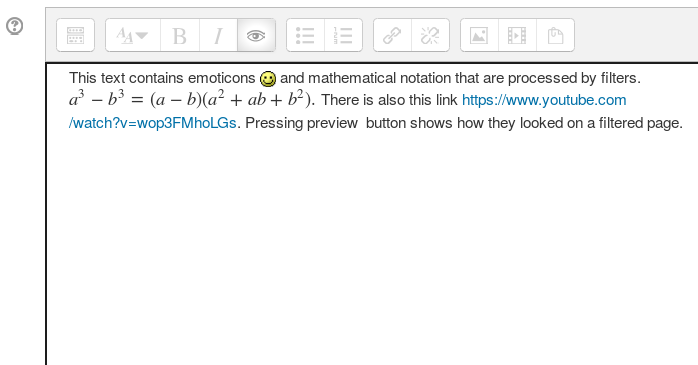
Pressing the button again closes the preview. 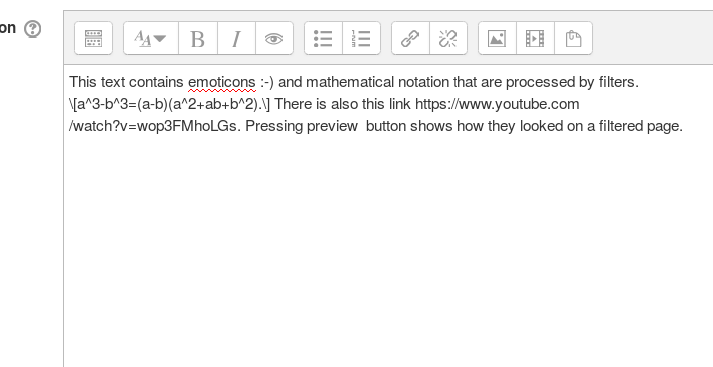
The site administrator can change the page layout of the preview to fit with the theme or desired usage of the site.