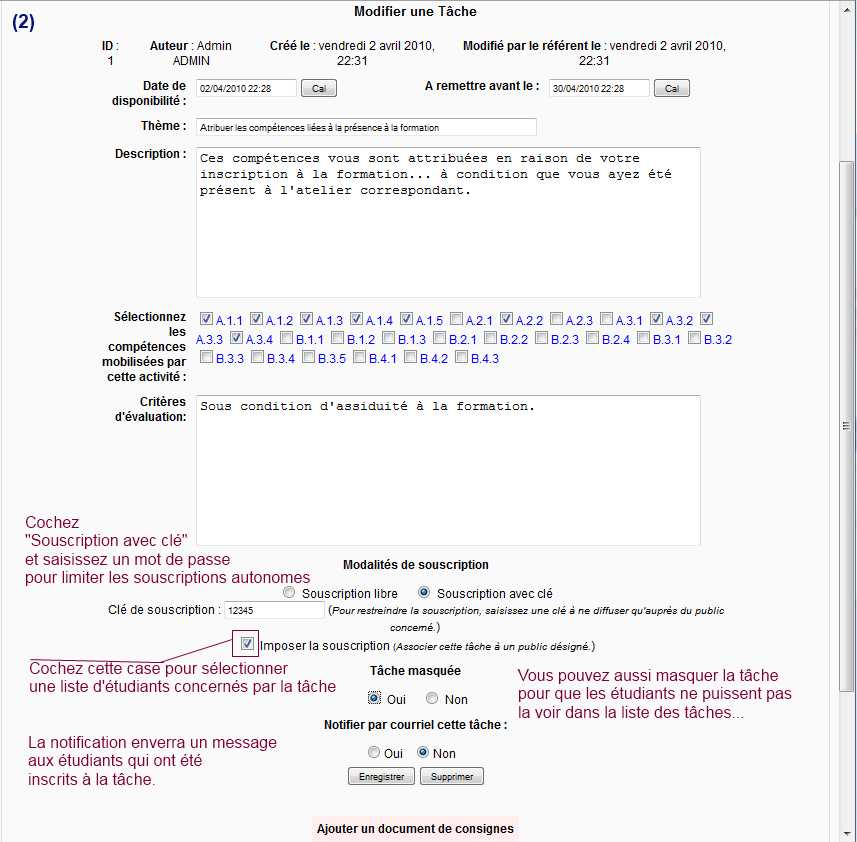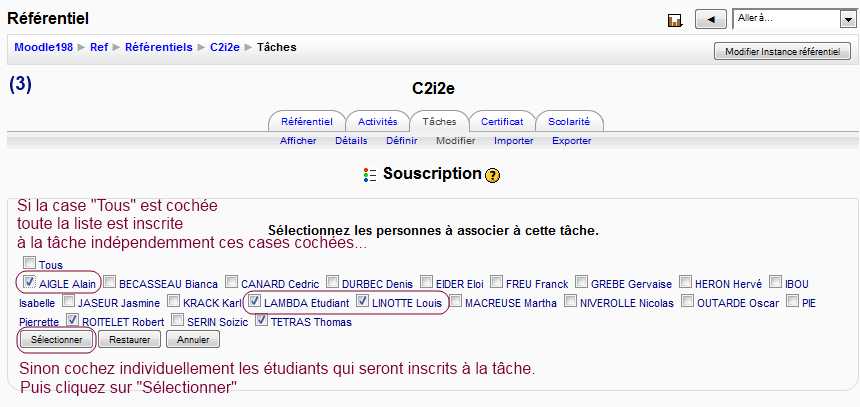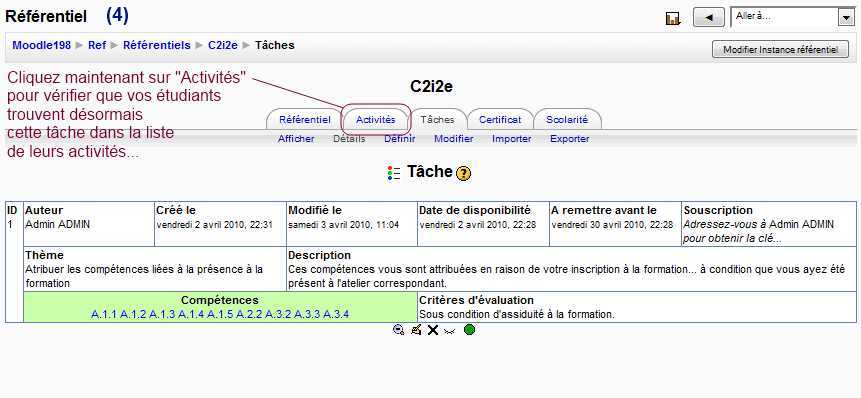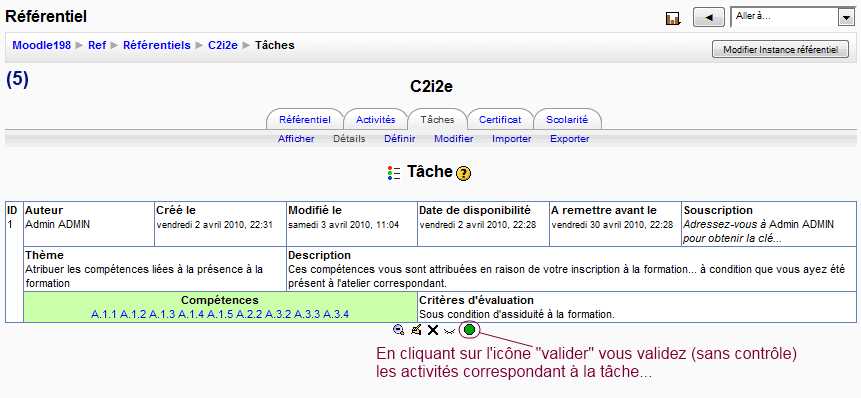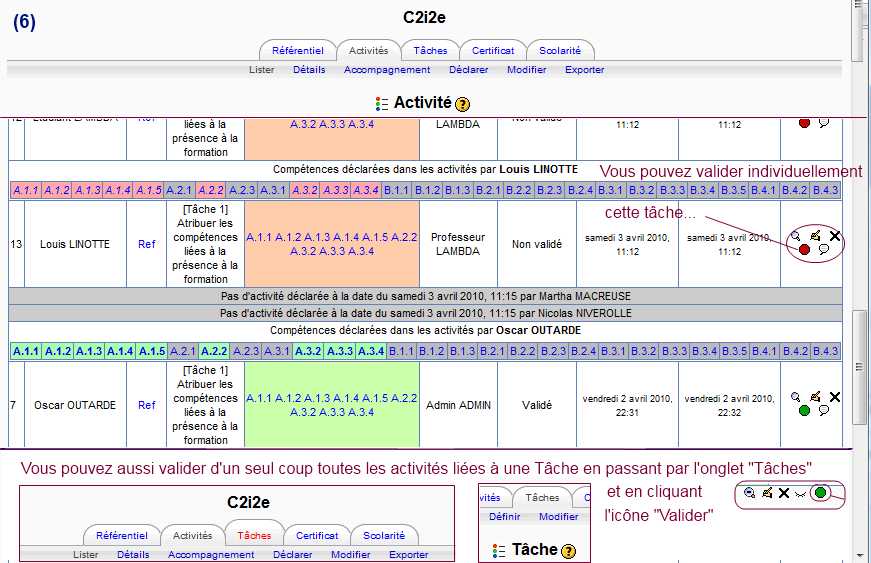mod/referentiel/task: Difference between revisions
Helen Foster (talk | contribs) |
Jean FRUITET (talk | contribs) |
||
| Line 68: | Line 68: | ||
* [[mod/referentiel/certificat|Certificates]] | * [[mod/referentiel/certificat|Certificates]] | ||
* [[mod/referentiel/export|Outcomes]] | * [[mod/referentiel/export|Outcomes]] | ||
* [[mod/referentiel/bareme|Scales]] | |||
* [[mod/referentiel/import_instance|Import a Repository]] | |||
* [[mod/referentiel/import_instance|Import a Repository]] | * [[mod/referentiel/import_instance|Import a Repository]] | ||
Revision as of 16:34, 5 July 2015
Task
Tasks for teachers are somehow the opposite view of activities for students. A task is a mandatory activity. Tasks are achievements or activities offered by teachers to students in their courses.
A Teacher may assign tasks for which he/she writes on specifications, selects skills and deadline.
Only the teachers can suggest tasks.
Students can subscribe to tasks. In doing so, from the task subscribed new activities are automatically added to the student Activity thumb...
Composition of a task
- A task has an author (teacher);
- A Title;
- A description of the task ahead (specifications);
- A list of recommendations;
- A list of skills associated with the repository;
- A start date and end date;
- Related documents called "instructions".
Create a new task
Only Teachers may create Tasks.
Creating a task you have to set up:
- Type / Title of task:In sortal task you facilitate tracking by the students.
- Description: Enter the context and objectives of the task.
- Skills mobilized by this task: those that fulfill the legitimate task.
- Tips: You can list the success criteria to facilitate the achievement of the task.
- Documents attached: You can attach documents to illustrate the task or the frame.
- Document Description: A short reading record
- Document Type [text, Exe, PDF, ZIP, Image, Audio, Video, etc..] To facilitate the display.
- URL: Copy the URL of the document (this may be a file in the Moodle space or a Moodle activity)...
Task Subscription
By subscribing a task, a student gets a new activity in his/her activities list. Then, like with any other activity, he may modify this one, with the exception of the skills list, which is set to ones that the task activity creator has chosen.
Teachers may assign a task to one or many students.
Sometimes the task has to be hidden, or the subscribtion reserved to a category or a group. Use key protection to limit the Task Subscription.
Task Validation
The validation process of a task is to spread skills by pointing it. In this way the skills associated with a task are recorded for the certification of student applicants.
The Teachers may validate tasks student by student, passing by the "Activity" thumb. He/she may too validate collectively a task passing by "Task" thumb and "Valdidation icon" (green / red).
See also
Linked pages :