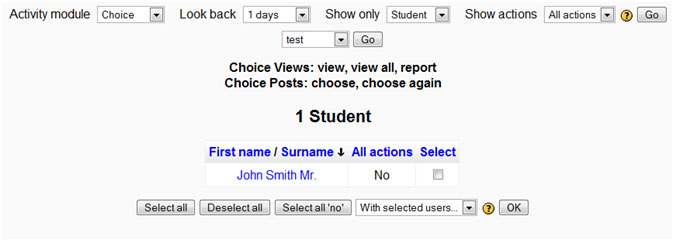Participation report
A participation report for a particular activity can be generated by a manager, teacher or non-editing teacher (or any other user with the capability report/participation:view) in Navigation > Courses > My course > Reports > Participation report.
The definition of View and Post for the selected activity type will be given on screen.
For example:
- Forum View: View Discussion, Search, Forum, Forums, Subscribers
- Forum Post: Add Discussion, Add Post, Delete Discussion, Delete Post, Move Discussion, Prune Post, Update Post
An extremely useful feature of the participation report is the option to send a message to all students who have not completed a certain action. Other options with selected users are to add a note or extend enrolment.
Note: If a forum post is moved, the participation report will show incorrect results for the affected forums. For example, take a student who posted in forum A and had their post moved to forum B. In the course participation report the student will still be listed has having made a post in forum A, but will not be listed as having made a post yet in forum B.
See also
- Tracker issue MDL-21415 - Course Participation Report doesn't abide by separate groups