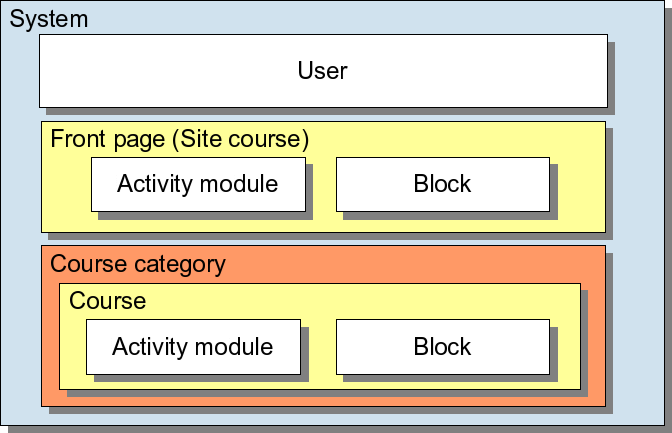Context: Difference between revisions
Tomaz Lasic (talk | contribs) No edit summary |
(→Role contexts: delete cautions about permissions, this is about contexts) |
||
| Line 2: | Line 2: | ||
<p class="note">'''Please refer to [[TOC_with_notes#Moodle site - basic structure|these notes]] before editing this page.'''</p> | <p class="note">'''Please refer to [[TOC_with_notes#Moodle site - basic structure|these notes]] before editing this page.'''</p> | ||
A context is a "space" in Moodle. Together, they define the navigational structure of a Moodle site. A course can be a context, so can an activity, resource or block. | A context is a "space" in Moodle. Together, they define the navigational structure of a Moodle site. A course can be a context, so can an activity, resource or block. | ||
A course can have many contexts in its space. These might include lesson, assignment, forum and quiz modules and blocks. Or for example, [[Question bank]]'s question categories are contexts. | |||
==Role contexts== | ==Role contexts== | ||
A context is combined with [[Role permissions]] to define a user's [[Roles and capabilities|capabilities]] on any page in Moodle. Typically contexts have their own organization structure which allow a user's role to be passed along to the context "below" but not to the one above it. | |||
It is possible to assign a user different permissions based upon a specific context. For example, a user might be given the role of "student" for a course but be given a teacher's role in the context of one specific forum. Or a user can be a teacher of one course and a student in another course. | It is possible to assign a user different permissions based upon a specific context. For example, a user might be given the role of "student" for a course but be given a teacher's role in the context of one specific forum. Or a user can be a teacher of one course and a student in another course. | ||
Many Moodle contexts have a place to grant exceptions to specific roles. | |||
== Overview == | == Overview == | ||
Revision as of 12:38, 21 July 2011
Template:Moodle site - basic structure
Please refer to these notes before editing this page.
A context is a "space" in Moodle. Together, they define the navigational structure of a Moodle site. A course can be a context, so can an activity, resource or block.
A course can have many contexts in its space. These might include lesson, assignment, forum and quiz modules and blocks. Or for example, Question bank's question categories are contexts.
Role contexts
A context is combined with Role permissions to define a user's capabilities on any page in Moodle. Typically contexts have their own organization structure which allow a user's role to be passed along to the context "below" but not to the one above it.
It is possible to assign a user different permissions based upon a specific context. For example, a user might be given the role of "student" for a course but be given a teacher's role in the context of one specific forum. Or a user can be a teacher of one course and a student in another course.
Many Moodle contexts have a place to grant exceptions to specific roles.
Overview
Moodle contexts in version 1.8:
(Source: Development:Roles#Context)
See also
Moodle Docs
- Beginning Administration FAQ
- Roles FAQ
- Development:Roles#Context
- Development:Roles and modules#Context
- Roles and capabilities
- Role permissions
Forum discussions